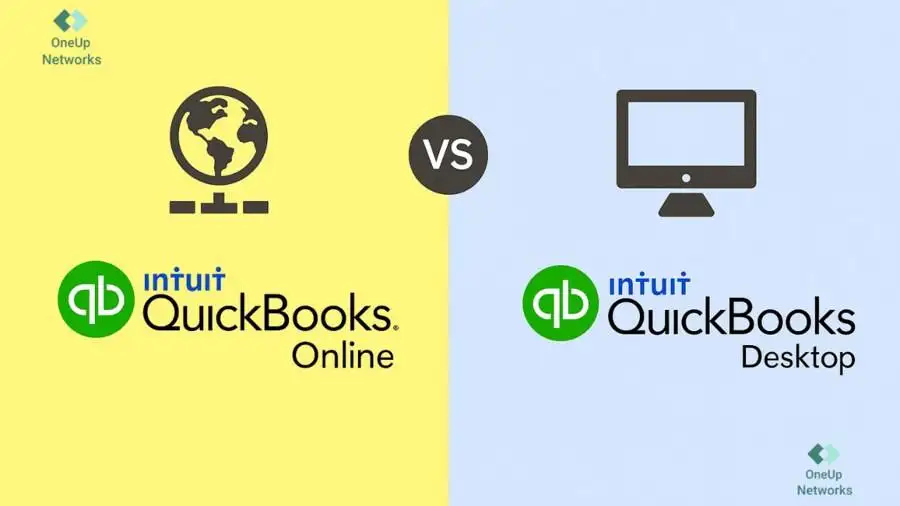Choosing between QuickBooks Online and Desktop can be a big step for any business, accountant, or finance professional. At OneUp Networks, we work with clients across the U.S. to help them choose the best accounting tools for their needs. In this blog, we’ll break down the key differences QuickBooks Online vs Desktop—covering everything from pricing and features to pros, cons, and real-world use cases—to help you make the right choice.
What Are QuickBooks Online and QuickBooks Desktop?
QuickBooks Online (QBO) is a cloud-based accounting platform from Intuit. It allows users to access their books from any device with an internet connection—laptop, tablet, or smartphone. QBO is known for its ease of use, real-time collaboration, and seamless integration with hundreds of third-party apps.
QuickBooks Desktop is a traditional, locally installed software suite for Windows and Mac. It offers advanced features, robust reporting, and industry-specific tools. QuickBooks Desktop is available in several editions, including Pro, Premier, and Enterprise, each tailored to different business needs.
QuickBooks Online vs Desktop: Key Differences
To help you decide, here’s a side-by-side comparison:
| Feature/Benefit | QuickBooks Online (QBO) | QuickBooks Desktop (QBD) |
|---|---|---|
| Accessibility | Any device, anywhere | Installed on a specific computer |
| Collaboration | Real-time, multi-user, multi-location | Limited (unless hosted on the cloud) |
| Mobile App | Full-featured, robust | Limited (mainly for receipts) |
| Automation | Advanced, recurring tasks, bank feeds | Robust, but less automation |
| Security & Backups | Managed by Intuit, automatic | Self-managed, manual |
| Integrations | 750+ cloud apps | 200+ mostly desktop apps |
| User Interface | Modern, intuitive | Traditional, customizable |
| Industry-Specific Features | Limited | Extensive (Premier/Enterprise) |
| Advanced Inventory | Basic | Advanced (Enterprise) |
| Payroll & HR | Built-in, with HR features | Payroll available, limited HR |
| Customer Support | Email, chat, phone, webinars | Email, chat, phone, webinars |
| Updates | Automatic, always latest | Manual, periodic |
| Cost Structure | Monthly subscription | One-time purchase or annual subscription |
QBO vs QBD: Feature-by-Feature Comparison
| Category | QuickBooks Online | QuickBooks Desktop |
|---|---|---|
| Collaboration & Multi-User | Supports live collaboration for up to 25 users, each with their own login. Ideal for accounting firms and multi-department teams working in real time. | Collaboration is limited unless hosted. Users share the same data file, which can cause version control issues. Hosting enables QBO-like collaboration. |
| Automation & Efficiency | Offers advanced automation: recurring invoices, automatic bank feeds, and sales tax calculations. Minimizes manual entry and errors. | Automation exists but is less seamless. Excels in complex reporting, job costing, and inventory—ideal for manufacturing, construction, and wholesale industries. |
| Security & Data Backup | Intuit manages security and automatic backups, ensuring your data is always protected and recoverable. | Users are responsible for backups and security. More control, but requires investment in IT and backup infrastructure. |
| Integrations & Third-Party Apps | Integrates with over 750 cloud-based apps (e.g., payment processors, CRMs, e-commerce tools) for a customized tech stack. | Supports 200+ integrations, mostly desktop-based. Cloud integration is limited unless a hosting provider is used. |
| User Interface & Usability | Modern, intuitive interface that’s easy to navigate—even for non-accountants. Mobile app is robust and business-ready. | Traditional flowchart-style interface built for accounting professionals. Highly customizable but can be overwhelming for new users. |
| Industry-Specific Features | Basic tools fit for most small and medium businesses. Lacks advanced, industry-specific features offered in Desktop Premier and Enterprise editions. | Includes specialized versions for contractors, retailers, nonprofits, etc. Offers tailored reporting, job costing, and inventory management. |
QuickBooks Online vs Desktop Pricing
Understanding the cost of QuickBooks Online (QBO) and QuickBooks Desktop (QBD) is essential for budgeting.
| Plan Type | QuickBooks Online | QuickBooks Desktop |
|---|---|---|
| Entry-Level | Simple Start – $30/month | Pro – $549.99/year (up to 3 users) |
| Mid-Tier | Essentials – $60/month | Premier – $799.99/year (up to 5 users) |
| Advanced | Plus – $90/month | Enterprise – Custom pricing (up to 40 users) |
| Top-Tier | Advanced – $200/month | (Enterprise includes advanced features & scalability) |
| Key Features | Multiple users, mobile app, automatic backups | Additional fees apply for payroll, hosting, and suppor |
Notes:
- All QuickBooks Online plans include mobile access, cloud backups, and easy scalability.
- QuickBooks Desktop is a one-time or annual purchase, with separate add-ons for payroll and remote hosting.
- Prices are subject to change — always check Intuit’s official site for the latest.
QuickBooks Online and Desktop – Pros & Cons
| Category | QuickBooks Online | QuickBooks Desktop |
|---|---|---|
| Pros | Access Anywhere: Work from any device, anytime. Collaboration: Multiple users can work simultaneously. Automatic Updates: Always have the latest features. Cloud Security: Data is backed up and secured by Intuit. Scalability: Easy to add users and features as your business grows. | Advanced Features: Robust reporting, job costing, and inventory. Industry-Specific Tools: Premier and Enterprise editions for specialized needs. One-Time Purchase: Lower long-term cost for some businesses. Offline Access: No internet required. |
| Cons | Internet Required: No offline access. Advanced Features Limited: Not ideal for complex industries. Monthly Fees: Ongoing cost compared to Desktop’s one-time purchase. | Limited Collaboration: Multi-user access is more complex. Manual Updates: You must download and install updates. Self-Managed Backups: You are responsible for data security. |
QuickBooks Online (QBO) vs Desktop (QBD): Practical Examples
Example 1: Remote Accounting Firm
A growing CPA firm uses QuickBooks Online (QBO) to manage client accounts from multiple locations. The cloud-based platform allows real-time collaboration, secure data sharing, and easy integration with tax software.
Example 2: Manufacturing Business
A manufacturer with complex inventory needs uses QuickBooks Desktop Enterprise (QBDE). The advanced inventory and job costing features help track materials and finished goods across multiple sites. By hosting the software on OneUp Networks’ cloud servers, the team enjoys remote access and enhanced security.
Which Should You Choose?
| Business Type | Recommended Version | Why? |
|---|---|---|
| Small/Medium Business | QuickBooks Online | Ease of use, collaboration, automation |
| Large/Complex Business | QuickBooks Desktop | Advanced features, industry-specific tools |
| Remote/Multi-Location Teams | QuickBooks Online | Cloud access, real-time collaboration |
| Manufacturing/Construction | QuickBooks Desktop | Job costing, advanced inventory |
| Accounting Firms | QuickBooks Online | Client collaboration, mobile access |
Intuit QuickBooks Versions Comparison
QuickBooks Online (QBO) vs QuickBooks Desktop (QBD): Additional Considerations
When deciding between QuickBooks Online and QuickBooks Desktop, it’s essential to weigh several additional considerations. Below is a deeper dive into variations and use-case matchups:
QuickBooks Online (QBO) vs QuickBooks Pro (QBD Pro):
To begin with, QBO is both cloud-based and subscription-driven. In contrast, QuickBooks Pro is a Desktop-based edition with a one-time purchase model. Therefore, if you prefer flexibility and remote access, QBO may suit you better. However, for businesses seeking long-term cost savings, Pro could be a viable alternative.
QuickBooks Online (QBO) vs QuickBooks Desktop Enterprise (QBDE):
On the other hand, Enterprise offers a broader set of advanced features. It is especially ideal for large businesses with complex financial needs. Consequently, if scalability and detailed reporting are top priorities, Desktop Enterprise should be your go-to option.
Why Choose OneUp Networks for QuickBooks Hosting?
While many businesses lean toward QuickBooks Desktop for its advanced capabilities, they simultaneously demand the flexibility of cloud access. In such cases, OneUp Networks delivers the best of both worlds.
Not only does our cloud hosting enable remote access, but it also supports real-time collaboration and ensures automatic backups. Furthermore, our infrastructure is built for high performance, meaning your accounting operations remain efficient and secure. In addition, our 24/7 expert support and transparent pricing ensure a stress-free hosting experience.
Consequently, accounting professionals across the USA continue to choose OneUp Networks as their trusted QuickBooks hosting partner.
All About Intuit QuickBooks: Frequently Asked Questions (FAQ)
A: Simply put, QuickBooks Online is cloud-based and accessible from any device. In contrast, QuickBooks Desktop must be installed locally on your computer.
A: Depending on the plan, prices range from $30/month (Simple Start) to $200/month (Advanced). Additionally, each plan supports multiple users and includes cloud backups.
A: Generally, Pro costs $549.99/year, Premier $799.99/year, and Enterprise pricing is customized. However, additional fees may apply for payroll, support, and hosting.
A: That depends on your specific needs. If real-time access and collaboration are critical, QuickBooks Online is preferable. Nevertheless, if advanced industry tools and offline capabilities are vital, Desktop might be the better fit.
A: Yes, but only if you use a cloud hosting provider like OneUp Networks. Otherwise, access is limited to the installed device.
A: Yes. In fact, Intuit provides a built-in migration tool to simplify the process.
Read Also –
- QuickBooks Hosting
- QuickBooks Online vs QuickBooks Desktop: Which is Best for Your Accounting Needs?
- QuickBooks Desktop vs. QuickBooks Online vs. QuickBooks Hosting
- QuickBooks Online vs QuickBooks Hosting: Which is Right for Your Business?
- QuickBooks Enterprise Cloud Hosting Solution for Accounting Firms