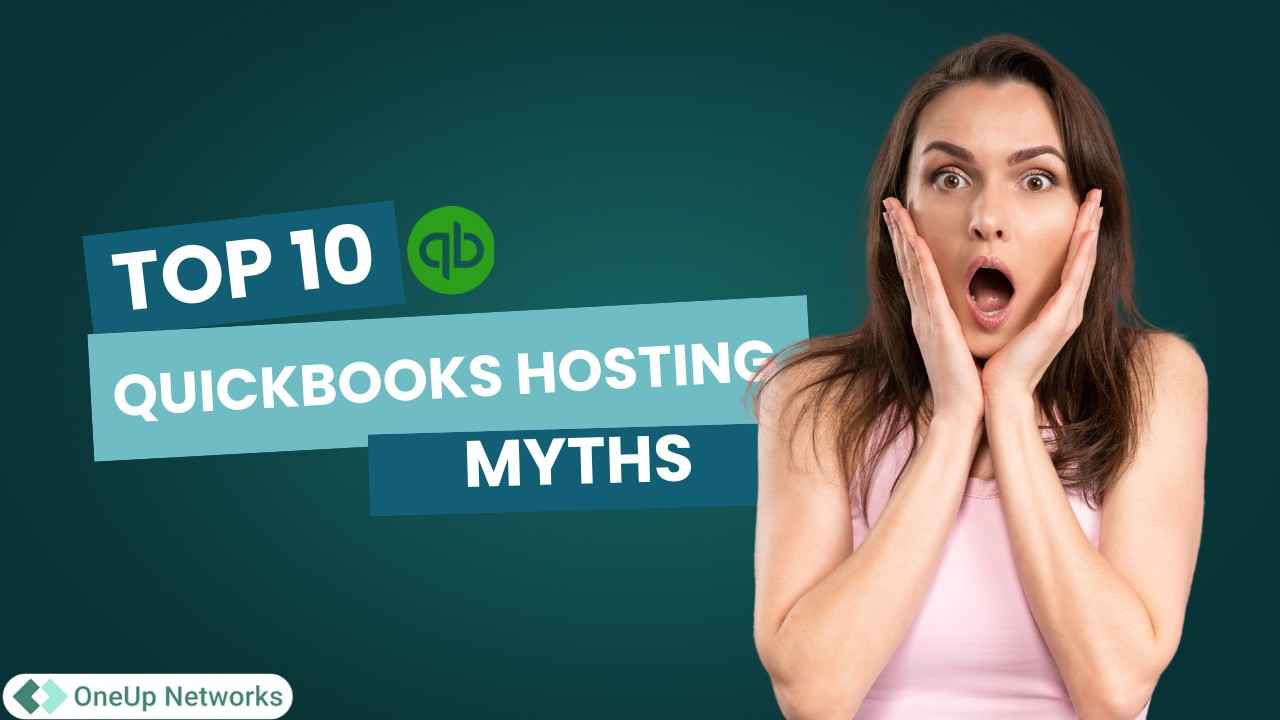Think QuickBooks hosting is risky, expensive, or only for large firms? You’re not alone. Over 70% of accountants admit to believing at least one QuickBooks hosting myth in the past year. Today, cloud-hosted QuickBooks offers powerful solutions — but persistent misconceptions hold back many CPAs and accounting firms. In this guide, we’ll debunk the top 10 QuickBooks hosting myths, share actionable truths, provide checklists, and give expert insights so your firm can confidently embrace the cloud.
Here Are the Top 10 QuickBooks Hosting Myths
QuickBooks hosting offers immense benefits for accountants and firms of all sizes, from enhanced security to anywhere-access convenience. Yet, persistent myths and misconceptions often prevent businesses from embracing cloud solutions. Understanding the facts behind these misconceptions is essential for making confident, informed decisions.
Below, we break down the top 10 QuickBooks hosting myths, reveal the truth, and provide actionable steps so your firm can harness the full potential of cloud-hosted QuickBooks.
Myth 1 — “QuickBooks hosting is insecure”
Truth: Reputable QuickBooks hosting providers operate with enterprise-grade security controls — encryption at rest and in transit, multi-factor authentication (MFA), strict access controls, SOC 2 audits, and regular vulnerability testing. Intuit documents compliance standards and recognizes authorized hosts under its Remote Hosting / Authorized Hosting Program, so hosted QuickBooks can meet or exceed many on-premise security setups.
What to do: Require SOC 2 Type II evidence, ask about encryption standards (AES-256), MFA, and independent pen test results. Also check whether the provider isolates tenants and offers role-based access.
Myth 2 — “Hosting is always more expensive than on-premise QuickBooks”
Truth: Hosting converts capital IT spend (servers, backups, redundancy) into predictable operating expenses. When you factor in hardware refreshes, server maintenance, backup jobs, electricity, IT staffing, and unplanned downtime, hosted solutions often deliver equal-or-lower total cost of ownership (TCO), especially for small and mid-sized firms.
What to do: Run a TCO comparison: include server amortization, backup and DR costs, technician hours, and expected downtime savings. Also, compare hosted per-user monthly rates vs license + IT support costs.
Myth 3 — “Hosted QuickBooks means frequent downtime”
Truth: Top hosting providers design for redundancy and high availability; many publish SLAs of 99.9% or 99.99% uptime, and use geographic failover and automatic backups to minimize disruptions. That reliability typically beats many small-business on-premise setups which lack enterprise redundancy.
What to do: Ask for SLA details, historical uptime records, maintenance windows, and how outages (if any) are communicated and compensated.
Myth 4 — “QuickBooks hosting is only for large firms”
Truth: Hosting scales. Offering pay-for-what-you-use plans and flexible user seats, hosters serve solo practitioners to multinational accounting firms. For many small firms, hosting removes the need for in-house servers and IT overhead — making enterprise capabilities accessible at SMB price points.
What to do: Seek tiered plans and short-term contracts for proof-of-concept testing before committing to a full roll-out.
Myth 5 — “You need deep IT skills to use hosted QuickBooks”
Truth: Managed hosting providers handle setup, patching, backups, and support. Accountants typically log in through a secure portal or virtual desktop; no server management knowledge is required. Many providers include migration assistance and 24/7 help desks.
What to do: Confirm what the provider handles vs what you must do. Look for providers with clear migration guarantees and included support hours.
Myth 6 — “Hosting slows QuickBooks performance”
Truth: Properly configured hosted environments use SSD storage, adequate CPU/RAM allocations, and optimized network paths. With load balancing and dedicated resources, hosted QuickBooks can outperform older local hardware — especially when local workstations are underpowered or networked poorly.
What to do: Ask about server specs, storage type (SSD vs HDD), network peering, and benchmarks for comparable QuickBooks workloads.
Myth 7 — “You’ll lose QuickBooks features if you host”
Truth: Hosted QuickBooks Desktop runs the full Desktop feature set; hosting preserves features that QuickBooks Online may not have. Hosting simply delivers those desktop capabilities through a secure remote desktop or virtual app while adding cloud benefits (remote access, centralized backups, multi-user management).
What to do: Confirm the specific QuickBooks version and edition the provider supports (Pro, Premier, Enterprise) and test critical workflows (custom reports, third-party integrations) in a sandbox environment.
Myth 8 — “Data access becomes harder or slower in hosting”
Truth: Hosting provides anytime, anywhere access via secure connections. With proper network configuration (sufficient bandwidth and low latency), the user experience mirrors local access. In practice, multi-user collaboration and instant shared access are often improved.
What to do: Check minimum internet speed recommendations, test access from typical locations (office, home, mobile), and ensure mobile/remote workflows are supported.
Myth 9 — “Migration is risky and leads to data loss”
Truth: Professional hosts follow tested migration workflows: full backups, test restores, checksum verification, and side-by-side testing. Intuit’s Remote Hosting Program and authorized hosting frameworks exist because the ecosystem supports secure, repeatable migrations.
What to do: Require a detailed migration plan, a test migration, rollback options, and a post-migration validation checklist (balances, reports, A/R, A/P, custom fields).
Myth 10 — “Keeping QuickBooks on-premise is inherently safer”
Truth: On-premise systems are exposed to hardware failure, on-site theft, local disasters (flood/fire), and inconsistent patching. Hosting adds automated backups, disaster recovery, and managed patching that typically increase resilience and compliance posture — granting remote access without sacrificing security.
What to do: Build an objective risk matrix comparing on-premise vulnerabilities vs hosting mitigations (backup frequency, RPO/RTO, physical security, audit controls).
QuickBooks Desktop vs Online vs Hosted QuickBooks
| Feature | QuickBooks Desktop | QuickBooks Online | Hosted QuickBooks |
|---|---|---|---|
| Deployment | Local install | Cloud/SaaS | Cloud-hosted |
| Access | Single device, office only | Browser, anywhere | Any device, anywhere |
| Security | Local IT/firewall | Intuit shared security | Bank-grade encryption, SOC 2, MFA |
| Uptime SLA | N/A | 99.8% | 99.99%+ |
| Multi-user Collaboration | Yes (network setup) | Yes | Yes, instant & remote teams |
| Customization | High | Limited | Full Desktop features preserved |
| Data Backup | Manual/local | Automated by Intuit | Rolling, geo-redundant backups |
| Compliance | Manual | Intuit compliance | SOC 2, GDPR, HIPAA options |
| IT Skills Needed | Moderate to high | Low | Low; expert support included |
| Cost Structure | One-time license + IT/setup | Subscription | Per-user monthly plans |
| Migration | Manual | Automatic by Intuit | 90-minute migration possible |
Verified Stats
- 81% of buyers cite cost as their #1 concern, yet hosting often costs less than on-premise IT.
- Downtime can cost SMBs up to $400,000/hour (Statista).
- Top providers guarantee 99.99% uptime with published logs.
- Large CPA firms lose 20+ hours of billable time weekly due to slow legacy servers — solved by premium hosting.
Expert Commentary
“The right QuickBooks hosting provider offers security, compliance, and reliability that far exceed typical office environments. Moving to the cloud isn’t just innovation — it’s risk mitigation.”
— CPA & IT Consultant, Jane Brooks
FAQs On QuickBooks Hosting Myths
Bank-grade encryption, firewalls, MFA, and SOC 2 audits meet or exceed industry standards.
No. Per-user pricing starts below $20/month; hosting eliminates IT overhead and downtime costs.
Yes — staff can access files anywhere, work in real-time, and enjoy automated backups.
Absolutely. Plans scale from solo CPAs to mid-sized firms.
QBO is SaaS with limited features; hosted Desktop preserves all features and adds cloud benefits.
Conclusion
The myths surrounding QuickBooks hosting are largely outdated. Modern cloud-hosted solutions provide enterprise-grade security, predictable costs, reliable uptime, and full feature access, all while supporting remote collaboration and regulatory compliance. Whether you’re a solo CPA, a small firm, or a growing enterprise, moving QuickBooks to the cloud can streamline your operations, reduce IT burdens, and protect your financial data more effectively than many on-premise setups.
By separating fact from fiction, your firm can make informed decisions and confidently embrace cloud hosting, turning misconceptions into opportunities for efficiency, growth, and peace of mind.
Take Action Today!
Ready to elevate your QuickBooks experience with cloud hosting? Partner with OneUp Networks and get expert guidance every step of the way:
- Talk to an Expert – Get personalized advice from certified QuickBooks hosting specialists
- Book a Demo – See how cloud-hosted QuickBooks works in real-time
- Start a Free Trial – Test the platform risk-free and experience full features
- Contact Us – Reach out for questions, consultations, or support
Take control of your accounting workflow and discover the truth behind QuickBooks hosting myths with OneUp Networks.
Also Check Out These Related Articles: