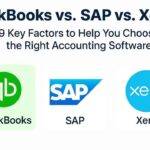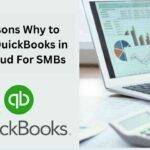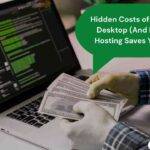Thomson Reuters Virtual Office CS has become an essential platform for accounting and financial firms that depend on cloud-based accessibility and collaboration. Yet behind that convenience lies a recurring problem few talk about — unreliable backups that fail when firms need them most. From disappearing client files to incomplete restores and compliance risks, these issues can quietly threaten productivity and client trust. In this article, we’ll break down the most common backup challenges within Virtual Office CS and reveal how OneUp Networks resolves them through intelligent automation, secure retention, and expert-driven data protection built for accounting environments.
Common Issues with Virtual Office CS Backups
Thomson Reuters Virtual Office, used by many accounting and financial firms for cloud-based operations, offers convenience but also presents several recurring challenges with backup and data restoration:
1. Disappearing Client Data After Crashes
- Sudden software crashes or system interruptions can result in missing or corrupted client files.
- Users often report “zero balances” or partial data restores after attempted recovery, especially during busy filing seasons or system migrations.
2. Limitations in Backup/Restore Operations
- Not all modules in Virtual Office CS (e.g., Accounting CS) support direct backup and restore through the user portal, complicating recovery processes.
- Performing restores sometimes requires downloading backups locally and additional technical steps, increasing risk and complexity.
3. Data Migration and Conversion Headaches
- Firms most often face data integrity issues when moving between local and cloud environments or upgrading systems.
- Incomplete backups and failed imports can lead to permanent loss of critical records, forcing users to re-enter information and resulting in costly downtime.
4. Security and Compliance Risks
- Firms are responsible for safeguarding sensitive tax and financial data. Inadequate backup encryption or poor audit trails expose firms to compliance violations with IRS, SOC, and other regulatory standards.
5. Backup Corruption or Error
- Backups occasionally become inaccessible or corrupted, rendering them unusable when urgently needed.
| Issue | Impact |
|---|---|
| Client Files Disappear | Lost billable time, client dissatisfaction |
| Failed Restores | Inability to meet deadlines |
| Complicated Recovery Process | Increased IT support costs |
| Poor Retention Policies | Data unavailable for delayed loss detection |
| Security Gaps | Risk of non-compliance, data breach |
How OneUp Networks Addresses These Challenges
OneUp Networks has developed managed backup solutions specifically tailored for firms using UltraTax CS, Virtual Office CS, and related Thomson Reuters Suite software. Here’s how they resolve common backup problems:
1. Rolling 120-Day Retention
- Maintains 120 days of rolling backups, allowing firms to recover files from any point in the last four months. This cushions against delayed detection of data loss or errors.
2. Automation, Monitoring, and Rapid Recovery
- Automated, hourly or daily backup schedules eliminate manual backup mistakes and ensure data freshness.
- Proactive monitoring alerts support teams to failed or incomplete backups, so issues are resolved before they impact operations.
- Rapid disaster recovery options minimize downtime—clients can restore individual files or entire systems as needed.
3. Secure, Compliant Data Protection
- End-to-end encryption safeguards client data at rest and in transit, supporting compliance with IRS, SOC, and industry best practices.
- Detailed audit logs and documentation help firms meet regulatory demands and prepare for audits.
4. Expert Support for Complex Restores and Migrations
- Dedicated support from industry specialists helps navigate tricky restores or migrations, including module-specific guidance for Virtual Office CS and related software.
- Restoration services can retrieve data from multiple time points, reducing client disruption and preventing billing losses.
5. Customizable, Client-Centric Approach
- Backup frequencies, retention settings, and restoration options are tailored to each client’s specific operational workflows and compliance requirements.
TR Virtual Office CS vs. OneUp Networks Managed Backup
| Feature | Virtual Office CS Backup | OneUp Networks Managed Backup |
|---|---|---|
| Retention Period | Limited (varies) | 120-day rolling retention |
| Automation | Partial | Fully automated |
| Security | Moderate | End-to-end encryption, full audit |
| Expert Support | Basic helpdesk | Industry-specialized, proactive |
| Recovery Flexibility | Varies | File- and system-level restore |
| Compliance Readiness | Limited | Audit-ready logs, best practice |
By directly addressing the backup issues most common in the accounting and finance sector—especially for Virtual Office CS users—OneUp Networks provides robust, reliable, and compliant data protection that guards against both everyday mishaps and rare catastrophic failures.
Frequently Asked Questions on Managed Backups
Backups can fail due to incomplete data capture, corrupted files, or unsupported modules. OneUp Networks solves this with automated monitoring and verified, complete backups.
OneUp Networks maintains a rolling 120-day retention, allowing you to restore data from any point in the last four months.
Yes. OneUp Networks uses end-to-end encryption and secure transfer protocols, meeting IRS and SOC compliance requirements for sensitive financial data.
Absolutely. Whether it’s an accidental deletion or a system crash, OneUp Networks enables rapid file- or system-level recovery from multiple restore points.
OneUp Networks offers automation, proactive monitoring, expert support, and longer retention, eliminating the risks of manual or incomplete Virtual Office CS backups.
Conclusion
Data protection isn’t just an IT task — it’s a cornerstone of client trust and business continuity.
While Virtual Office CS offers convenience and efficiency, its backup limitations can leave firms exposed to serious risk when systems fail or data disappears. OneUp Networks eliminates those vulnerabilities with a managed backup solution designed specifically for accounting and financial professionals. With automated retention, secure encryption, proactive monitoring, and expert support, firms can finally stop worrying about whether their data is safe — and start focusing on serving their clients. Because in the world of accounting, your data is your reputation — and OneUp Networks makes sure it never disappears.
Ready to Safeguard Your Virtual Office CS Data?
Don’t wait for a failed backup to discover your data isn’t as secure as you thought.
With OneUp Networks, you get automated protection, rapid recovery, and peace of mind knowing your firm’s data is always safe, compliant, and recoverable.
Take the next step toward smarter, stress-free backups:
- Contact Us – Speak with our team about your firm’s current backup setup.
- Start a Free Trial – Experience the difference of automated, monitored backups risk-free.
- Book a Demo – See how OneUp Networks integrates seamlessly with Virtual Office CS.
- Chat with an Expert – Get personalized advice on data protection and compliance best practices.
Your data is your reputation — let OneUp Networks keep both protected.
Also Check Out These Related Articles:
- UltraTax CS Backup and Restore: Preventing Lost Client Files During Crashes
- UltraTax Virtual Office CS Downtime Fixes: Key Strategies for Tax Professionals
- Why More Accounting Firms Are Moving Away from Thomson Reuters Virtual Office CS?
- 3 Most Common QuickBooks Desktop Issues Faced by Accountants
- QuickBooks Desktop Backup: File Types, Methods & Best Practices