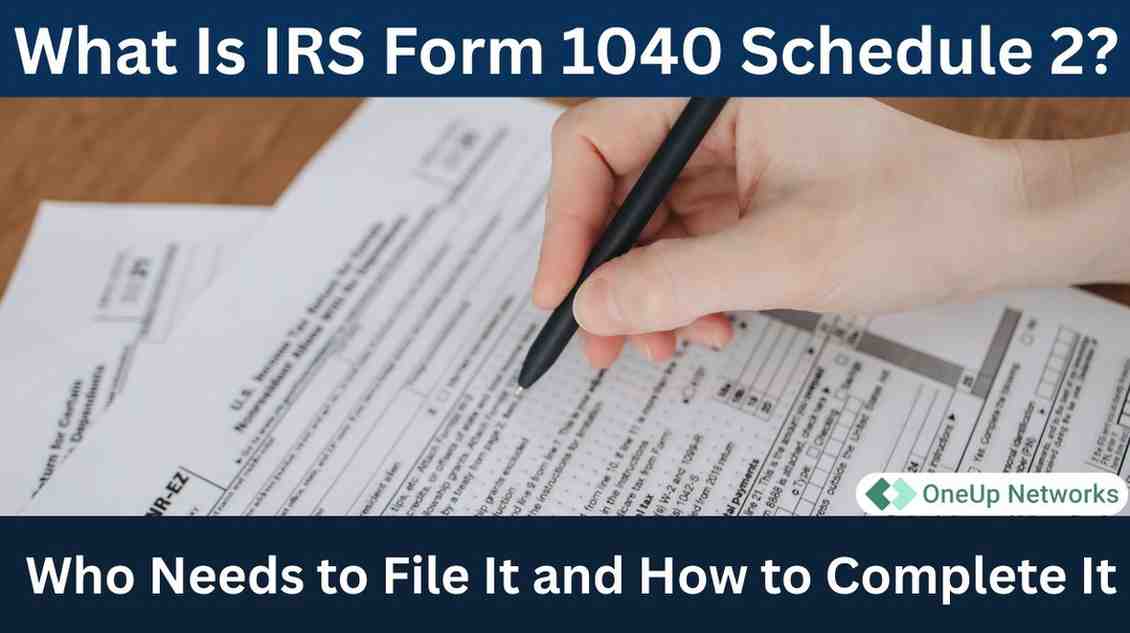If you are an accounting or finance professional, or simply a taxpayer who wants to file accurately, understanding IRS Form 1040 Schedule 2 is essential. In 2022 alone, more than 38.5 million Schedule 2 forms were filed, showing how common it is for Americans to owe additional taxes beyond their regular income tax.
This guide explains everything you need to know about Schedule 2—what it is, who needs to file it, how to complete it, and answers to the most frequently asked questions. Whether you searched for “1040 Schedule 2,” “Schedule 2 tax form,” or “self-employment tax form,” this article provides a simple and complete explanation.
Key Takeaways
- IRS Schedule 2 is essential for taxpayers with additional tax liabilities, reporting items like AMT and self-employment tax.
- In 2022, more than 38.5 million Schedule 2 forms were filed, showing its widespread use among Americans.
- Schedule 2 attaches to Form 1040 and must be filed alongside it for taxpayers with specific tax obligations.
- To complete Schedule 2, gather necessary documents, identify relevant lines, fill them out, and submit with Form 1040.
- For expert assistance with IRS Schedule 2 and other tax matters, OneUp Networks offers reliable accounting solutions.
What Is IRS Form 1040 Schedule 2?
Schedule 2 is an attachment to the main IRS Form 1040 (the U.S. Individual Income Tax Return), and it is used to report additional taxes that the standard 1040 form does not capture. Specifically, taxpayers must use it if they owe certain taxes beyond regular income tax, such as the Alternative Minimum Tax (AMT), self-employment tax, or repayment of excess advance premium tax credits.
Quick Facts:
- Firstly, Form 1040 Schedule 2 applies only to taxpayers with additional tax liabilities.
- Secondly, you must file it alongside Form 1040, Form 1040-SR, or Form 1040-NR.
- Moreover, the form is divided into two parts: Part I – Tax and Part II – Other Taxes.
Why Was Schedule 2 Created?
Back in 2018, the IRS streamlined tax reporting by shortening Form 1040 and creating schedules to handle details previously on the main form. Consequently, Schedule 2 now covers many “other taxes,” which simplifies and organizes tax filing, making the process less overwhelming.
Who Needs to File Schedule 2 (Form 1040)?
You may need to file Schedule 2 if you owe any of the following:
- Alternative Minimum Tax (AMT)
- Repayment of excess advance premium tax credits
- Self-employment tax
- Unreported Social Security or Medicare tax
- Taxes on IRAs or other retirement accounts
- Household employment taxes (for example, if you employ a nanny or caregiver)
- Repayment of the first-time homebuyer credit
- Additional Medicare tax or net investment income tax
Detailed Breakdown: Schedule 2, Form 1040 (2024)
Part I – Tax
- Line 1: Alternative Minimum Tax (AMT). If your income is high enough, you owe AMT. Therefore, you must attach Form 6251.
- Line 2: Excess advance premium tax credit repayment. If you received more credit than eligible, you must repay the excess. Accordingly, attach Form 8962.
Part II – Other Taxes
- Line 3: Reserved for future use.
- Line 4: Self-employment tax. Calculate it on Schedule SE. This is especially important for freelancers, contractors, and small business owners.
- Line 5: Social Security and Medicare tax on unreported tip income. Attach Form 4137.
- Line 6: Uncollected Social Security and Medicare tax on wages. Attach Form 8919.
- Line 8: Additional tax on IRAs and other qualified retirement plans. Attach Form 5329 if necessary.
- Line 9: Household employment taxes. Attach Schedule H if you employ household workers.
- Line 10: Repayment of first-time homebuyer credit. Attach Form 5405.
- Line 11: Additional Medicare tax. Attach Form 8959.
- Line 12: Net investment income tax. Attach Form 8960.
- Line 13: Uncollected Social Security, Medicare, or RRTA tax on tips or group life insurance from W-2.
- Lines 14 and 15: Interest on tax due from installment sales or deferred tax on gain from certain sales.
- Line 16: Recapture of low-income housing credit. Attach Form 8611.
How to Fill Out IRS Schedule 2 (Step-by-Step)
Gather Documents
First, collect your main Form 1040 along with W-2s, 1099s, K-1s, and other income statements. Also, be sure to gather supporting forms (e.g., 6251 for AMT, 8962 for premium tax credit repayment).
Identify Which Lines Apply
Next, review each line in both parts of Schedule 2. Then, fill out only those lines relevant to your tax situation.
Complete Each Section Carefully
Make sure to follow the IRS instructions for each line. Additionally, double-check numbers for accuracy. Finally, attach all required supporting forms.
Review and Submit
You can use tax software for error checking or review everything manually. Ultimately, attach Schedule 2 to your Form 1040 before submitting electronically or by mail.
Real-World Examples
- Self-Employed Consultant: Jane calculates her self-employment tax using Schedule SE and reports it on Schedule 2, Line 4. She also attaches Schedule SE to her return.
- Excess Premium Tax Credit: Mike repays some of the excess premium tax credit on Schedule 2, Line 2, attaching Form 8962.
- Household Employer: Sarah reports her household employment tax on Schedule 2, Line 9, using Schedule H.
Facts and Figures: The Impact of Schedule 2
- In 2022, taxpayers filed 38,517,244 Schedule 2 forms, representing nearly one in four individual returns.
- Furthermore, over 23.8 million Schedule SE forms were filed, showing the importance of self-employment taxes.
- Additionally, the IRS processed more than 161 million individual returns in 2022, underscoring the need for accurate reporting.
Key Related Schedules and Forms
| Schedule/Form | Purpose | Where It Connects |
|---|---|---|
| Schedule 1 | Additional income and adjustments | Form 1040, Lines 8 & 10 |
| Schedule 2 | Additional taxes | Form 1040, Lines 17 & 23 |
| Schedule 3 | Additional credits and payments | Form 1040, Lines 20 & 31 |
| Schedule A | Itemized deductions | Form 1040, Line 12a |
| Schedule SE | Self-employment tax calculation | Schedule 2, Line 4 |
| Schedule H | Household employment taxes | Schedule 2, Line 9 |
Frequently Asked Questions (FAQs) About Schedule 2
Schedule 2 attaches to Form 1040 to report additional taxes such as AMT and self-employment tax.
Anyone with additional tax liabilities like AMT, self-employment tax, or premium tax credit repayments.
Schedule 2 is a separate form attached to your 1040. Its totals appear on Lines 17 and 23 for 2024.
It reports self-employment tax, calculated on Schedule SE.
If your income exceeds thresholds or you claim certain deductions, use Form 6251 to calculate AMT on Schedule 2, Line 1.
You must repay the excess on Schedule 2, Line 2, attaching Form 8962.
No, only for those with additional tax liabilities beyond regular income tax.
Yes, most tax software automatically generates and files Schedule 2 when necessary.
Schedule 2 reports additional taxes; Schedule A covers itemized deductions.
Use IRS instructions, trusted tax software, or consult a tax professional.
Conclusion
In summary, understanding and correctly completing IRS Form 1040 Schedule 2 is essential for taxpayers with additional tax liabilities. Moreover, since tax laws change regularly, staying informed helps ensure compliance and avoid penalties. Therefore, if you are self-employed, have complex investments, or employ household help, Schedule 2 likely applies to you. For expert assistance or to simplify your tax filing, don’t hesitate to contact OneUp Networks—your reliable partner in accounting and finance.
Take your accounting and business operations to the next level with OneUp Networks. Our experts deliver secure, reliable, and customized cloud and accounting solutions built for efficiency. Whether you need better tax management, QuickBooks hosting, or financial automation, we’re here to help. Contact OneUp Networks today and experience smarter accounting made simple.
- Contact Us – Speak with our team for a personalized assessment of your cloud hosting and IT needs.
- Book a Demo – See firsthand how our hosting solutions streamline workflows and boost productivity.
- Start a Free Trial – Test our platform with no obligation and experience secure remote access today.
- Chat with an Expert – Get real-time guidance from certified hosting and IT professionals.
Get started with OneUp Networks today — your trusted partner for secure, scalable, and affordable.
Also Check Out These Related Articles:
- Big Changes Coming to Your Taxes in 2025–2026: What You Need to Know
- Top 8 Cost Benefits Of Switching To QuickBooks Cloud Hosting
- Top 8 Time Tracking Apps for QuickBooks: Which Integration Fits Your Business?
- What are Digital WorkSpaces?
- All About Tax Season: What to Expect in 2025 and How to Prepare?