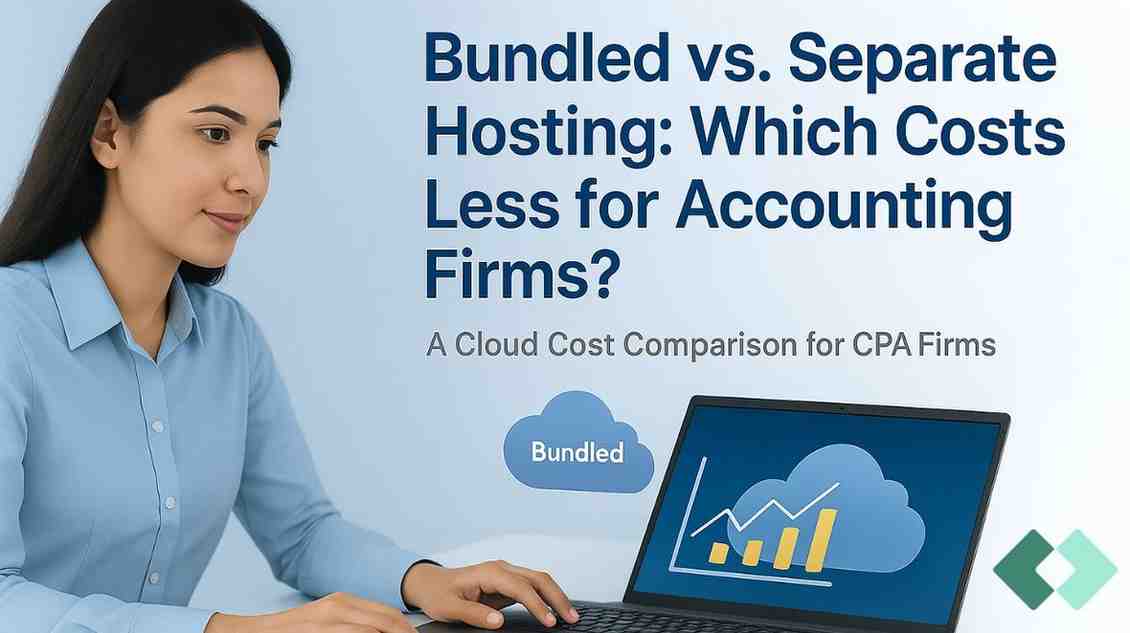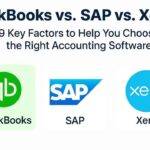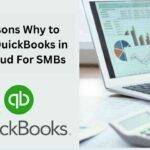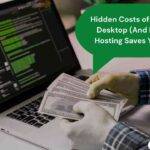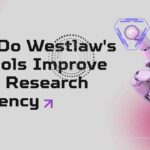Do you ever wonder if hosting your accounting applications with different cloud providers is quietly eating up your profit margins? Over 81% of accounting and finance firms now rate “total cost of hosting” as their #1 concern, yet most underestimate the hidden fees, admin headaches, and business risks baked into using separate providers for tools like QuickBooks and Virtual Office CS. In 2025, with market uncertainty and client expectations at an all-time high, every wasted dollar and every hour of downtime counts.
Let’s unravel the full cost picture, break down actual savings numbers, and show how bundled hosting with a single provider can give your firm the competitive edge—and real, measurable ROI. This post is part of our in-depth series on optimizing hosting for accountants. If you haven’t read it yet, check out our guide on the hidden costs of running Virtual Office CS and QuickBooks Hosting separately.
Key Takeaways
- Many accounting firms face high costs and risks using separate cloud providers for hosting, leading to hidden fees and inefficiencies.
- Bundled hosting under one provider streamlines management, reduces costs by 35-55%, and provides better compliance and security.
- A case study shows a CPA firm cut its hosting costs by 50% by migrating to a single bundled provider, gaining significant annual savings.
- Accounting firms must negotiate transparent pricing, support guarantees, and flexible contracts when considering hosting options.
- Bundled hosting simplifies administration, enhances performance, and minimizes downtime risks during critical periods like tax season.
Cloud Hosting Basics: What Every Accounting Firm Needs to Know
Cloud hosting lets your accounting team access key apps—like QuickBooks, UltraTax CS, and other Professional Suites—securely, from anywhere. It’s not just for big firms anymore: 67% of accountants say using cloud platforms is now crucial to business success, and over 62% of US accounting firms use cloud-based systems every day.
When you manage multiple hosts, every provider adds its own billing structure, support process, and backup policy. Over time, these duplicate services stack up:
- Finger-pointing during outages or performance issues
- Multiple monthly invoices and renewal cycles
- Separate admin portals for user management
- Extra backup or compliance fees
Key Cloud Hosting Terms
- Bundled Hosting: One provider hosts all your critical apps (e.g., QuickBooks + tax suite) with one bill, one admin portal, and unified support.
- Separate Providers: Apps are hosted by different vendors; you juggle multiple invoices, support desks, and user logins.
- Per-User Licensing: Charges based on number of team members accessing each app.
- Downtime Cost: The hourly revenue lost if key systems go down—for mid-size firms, this can top $2,000 during tax season.
Why Do Firms End Up with Multiple Providers?
- Legacy contracts: Renewals often mean apps were set up with different vendors over the years.
- “Best price” trap: Firms chasing short-term savings on one app often overlook rising support, admin, or integration costs later.
- Unseen complexity: Separate contracts multiply setup fees, backup charges, logins, and billing cycles—all adding up to wasted time (and profit).
Cost Model: Where Does the Real Money Go?
Let’s face it—nobody wakes up wanting to chase duplicate invoices or untangle surprise cloud fees. But that’s exactly what happens to far too many accounting firms running on separate hosting providers. What seems like a “cost optimization” often becomes a spreadsheet full of mysteries—two admin portals, double backup charges, and recurring “integration emergencies” that seem to hit right when a client says, “Can you send that over now?”
Billing surprises are real. With separate vendors, every add-on (storage, backups, extra users) comes with its own invoice. Even base rates add up: A 12-person CPA firm often pays $800/month for QuickBooks plus $1,300/month for Virtual Office CS, totaling $2,100/month split between two vendors. Bundle everything with a single, specialized host? The same firm is looking at $950–$1,200/month. That’s up to $1,150/month back in your budget.
But it doesn’t stop at invoices. Admin staff end up tracking renewal dates in a color-coded Google Sheet and spending valuable hours comparing apples, oranges, and the occasional lemon.
Quick takeaway: Bundled hosting for accounting slashes both headline costs and hidden admin spend. Firms save 35–55% on direct IT costs with a properly-negotiated bundle.
Performance & Compliance Tradeoffs
Picture this: It’s the height of tax season, and your team’s multi-user QuickBooks session slows to a crawl because someone else—in a totally different firm—on your shared host just started a 20GB print job. That’s the risk with non-specialized, shared environments. Meanwhile, dedicated bundled solutions for accounting firms deliver isolated resources, predictable speed, and performance SLAs up to 99.999% uptime.
And let’s talk compliance, because the IRS and FTC have upped the ante. Separate hosts often come with their own set of security protocols—meaning your team has to juggle two-factor apps, differing encryption standards, and separate Written Information Security Plans. If an auditor pops in, that’s twice the wrangling and risk. Choose a bundled provider specializing in accountants, and you get SOC 2 alignment, regular audit trails, IRS 4557 compliance, and a single source for cybersecurity questions. That keeps both your firm—and your insurance carrier—sleeping better.
Vendor Lock-In Risk: The Unspoken Elephant
Here’s the straight talk: yes, bundling your hosting can make it trickier to walk away. If your entire tax stack lives under one provider’s roof—how easily can you swap if prices jump or support slips? This is the double-edged sword: the convenience and efficiency of “one neck to choke” comes with the need for a watertight contract and robust data export tools.
Pro CPA tip? Ask every provider—before you sign—about their data export policies, migration support, and what happens if you want to leave after tax season. Top hosts in 2025 offer documented exit paths, sandbox migrations, and even reference client transitions to make sure you never feel trapped.
Negotiation Tips: Get More, Pay Less
Let’s make negotiations work for you—not just your vendor’s bottom line:
- Always insist on transparent, all-in pricing. Push back on “base rates” that sneak in backup or compliance fees later.
- Demand a rolling backup history (at least 100 days) and open data portability. These are must-haves for audit readiness.
- Get support guarantees in writing. Ask how support surges in tax season—and who actually answers the phone after hours.
- When evaluating bundled hosting vs separate hosting accounting, use your predicted peak workload as a lever in negotiations.
- Shop for short-term, contract-flexible deals—month-to-month can sometimes yield more bargaining power than long lock-ins.
Key Cost Drivers Unique to Accounting Cloud Hosting
- Duplicate user/vendor fees: Each app, each provider, new charge.
- Extra backups/storage: Providers bill for extra data retention or compliance.
- Integration struggles: Data sync between apps is slower, leading to manual fixes.
- Support delays: Multiple support desks = finger-pointing during outages or tax season crunches.
Decision Matrix: Make the Right Choice
Want to skip the guesswork? Here’s a handy decision matrix to weigh bundled hosting vs separate hosting accounting:
| Criteria | Bundled Hosting | Separate Hosting |
|---|---|---|
| Monthly Cost | Usually lower all-in | Cumulative, higher |
| Admin Overhead | Low | High (twice work) |
| Performance Consistency | High | Varies |
| Compliance Confidence | High (specialist) | Mixed |
| Support Quality | Unified, 24/7 | Split responsibility |
| Vendor Switch Risk | Medium (exit is plan-dependent) | Low (piecemeal) |
| Security Footprint | One set of controls | Multiple risks/zones |
Bottom line: For most firms (especially those with 5+ users), a well-negotiated, specialized bundled host wins on cost, ease, and compliance—while protecting you against busy season chaos
Case Study: A Mid-Sized CPA Firm Slashes Hosting Bills by 50%
Background:
A 12-person CPA firm in California used Virtual Office CS on one cloud, QuickBooks hosted elsewhere.
- Old costs: $2,000/month + $7,500/year in lost productivity and IT hours.
- New setup: Migrated both apps to a single, bundled hosting provider.
- Bundled price: $1,050/month (everything covered, backed by 99.99% uptime SLA).
- Migration cost: Free (with OneUp Networks) -routine transition; done off-peak, zero data loss.
- Annual savings: $11,400 net, plus reduced downtime and admin headaches.
- Bonus: Less vendor “blame game” during outages, smoother client tax seasons, staff happier.
What to Watch Out For: Beyond Just the Dollar Figure
- Downtime risk: Even an hour offline during tax season can cost $2,000+ in lost revenue (plus angry clients).
- Security & Compliance: Bundled providers invest more in SOC 2 Type II audits, IRS 4557/FTC Safeguards Rule compliance, robust encryption, and multi-factor authentication.
- Admin overload: Two portals means two sets of learning curves, more audit risk, and twice the backup/renewal busywork.
- Data loss or migration jitters: Reputable hosts ensure 99.99%+ uptime and seamless sandboxed migrations—with real-world references to prove it.
“Ultimately, the real ROI of cloud hosting goes far beyond dollars saved on paper: it’s about peace of mind during tax season crunch time, fast issue resolution, and scalable growth on your terms.”
— Industry Consultant
Savings with Bundled Cloud Hosting vs Separate Providers
Here’s how your firm’s annual cost could look with each setup (example scenarios):
| Firm Size | Separate Providers | Bundled Hosting | Year 1 Savings | Ongoing Annual Savings |
|---|---|---|---|---|
| Small (5-person) | $9,900 | $5,400–$6,000 | $3,900–$4,500 | $3,900–$4,500 |
| Mid-size (12-person) | $25,200 | $11,400–$14,400 | $8,900+ | $11,400 |
(Based on current 2025 industry pricing; excludes contract renegotiation and migration costs)
FAQs on Hosting Thomson Reuters & QuickBooks on Single Server:
Most CPA and tax firms save between 35–55% annually on direct costs alone, plus extra time savings in workflow and support.
A skilled provider ensures zero data loss with a staged, sandboxed migration and 99.99%+ uptime guarantees.
Actually, security usually improves—best-in-class bundled providers have infra with stricter controls, SOC 2/IRS compliance, geo-redundant backups, and tighter incident response.
Look for: all-in transparent pricing, 24/7 support, custom app setup, compliance, 100+ day rolling backup, and free or low-cost migration.
It’s safest to migrate off-peak, but top hosters plan off-hours transitions with sandbox testing. Most reputable firms guarantee zero downtime migrations (reference client stories before switching).
Conclusion: Simplify, Secure, and Save in 2025
In the world of accounting, where precision and reliability define success, your choice of cloud hosting matters more than ever. Managing multiple providers might seem flexible, but it often multiplies costs, compliance risks, and wasted hours during peak tax season.
Bundled hosting with OneUp Networks flips that equation — uniting your essential accounting tools like QuickBooks and Virtual Office CS under one secure, compliant, and cost-effective provider. Firms that make the switch in 2025 are seeing up to 55% savings, fewer service disruptions, and stronger data protection.
The takeaway is simple: when everything runs under one roof, your firm gains not just financial efficiency but also operational peace of mind. By consolidating your cloud strategy today, you’re not just cutting costs — you’re building a smarter, more scalable foundation for your accounting practice’s future.
Streamline Your Firm’s Cloud Hosting with OneUp Networks
At OneUp Networks, we help accounting and CPA firms simplify their cloud infrastructure, reduce costs, and strengthen data security — all under one trusted provider. Whether you’re hosting QuickBooks, Virtual Office CS, or your entire accounting suite, our bundled solutions keep your firm connected, compliant, and in control.
Here’s how we can assist you:
- Contact Us: Get personalized advice on migrating your applications securely and seamlessly to our all-in-one hosting platform.
- Book a Demo: See how our integrated environment improves speed, reliability, and compliance for your entire accounting stack.
- Start Your Free Trial: Experience the difference yourself with a 15-day risk-free trial — test performance, support, and cost transparency firsthand.
- Chat with an Expert: Talk to our accounting cloud specialists about your current setup and uncover where you can save up to 55% on hosting costs.
Discover how OneUp Networks can help your firm save money, simplify management, and stay audit-ready in 2025.
References
- “Cut the Hidden Costs of Virtual Office CS & QuickBooks Hosting Separately,” OneUp Networks (2025).
- “Top Key Accounting Trends to Watch in 2025,” Ace Cloud Hosting (2025).
- “Cloud Hosting Security Made Simple for Accounting Firms,” Verito (2025).
- “Accounting Industry Statistics 2025,” LinkMyBooks (2025).
- “Cloud Hosting Security Made Simple for Accounting Firms,” Verito (2025).
- “Cloud Based Server for Accounting Firm,” Cyber Command (2025).
Also Check Out These Related Articles:
- The Hidden Cost of Running Virtual Office CS + QuickBooks Hosting Separately (And How to Cut Them)
- 60% Savings on Thomson Reuters Virtual Office? Yes, It’s Possible with Cloud Hosting!
- CPA Hosting
- QuickBooks Enterprise Cloud Hosting Solution for Accounting Firms
- IT Headaches During Tax Season? Let the Cloud Manage IT, You Focus on Clients!