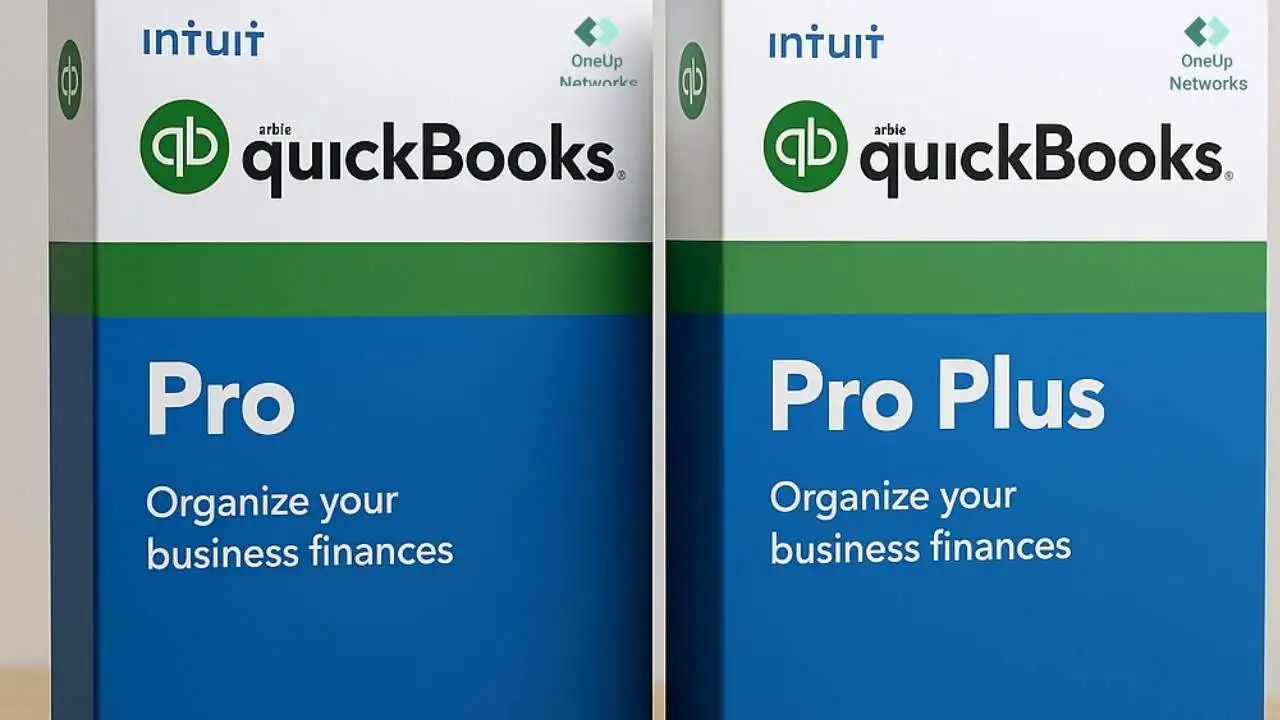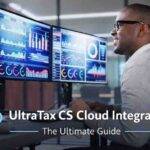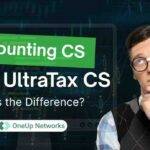When it comes to managing your business finances, the software you choose can make or break your workflow. For many small and midsize businesses, the debate often comes down to QuickBooks Pro vs. Pro Plus. While they might sound similar, the differences between them can have a big impact on how you manage upgrades, support, and even cloud access. In this clear and up-to-date guide, we’ll unpack what sets these two versions apart, explore their pros and cons, and help you figure out which one fits your business goals in 2025—especially if flexibility, security, and remote access are on your radar.
What is QuickBooks Pro?
QuickBooks Pro is a desktop accounting software developed by Intuit, designed specifically for small businesses and individual accountants. It offers essential features such as invoicing, expense tracking, sales tax management, and basic reporting. Historically, QuickBooks Pro was available as a one-time purchase, allowing businesses to own the software license indefinitely for a single version. However, as of recent updates, the focus has shifted toward subscription-based models.
What is QuickBooks Pro Plus?
QuickBooks Pro Plus is the next-generation version of QuickBooks Pro, now the standard for new users. It is a subscription-based service, requiring an annual or monthly fee. This model includes automatic software updates, enhanced security features, data backup and recovery, and comprehensive customer support. Pro Plus is ideal for businesses that want to stay current with the latest features and enjoy ongoing technical assistance.
QuickBooks Pro vs QuickBooks Pro Plus: Key Differences
To help you make an informed decision, here’s a detailed comparison table that highlights the main differences between QuickBooks Pro and QuickBooks Pro Plus.
| Feature/Aspect | QuickBooks Pro (Legacy) | QuickBooks Pro Plus (Current) |
|---|---|---|
| Licensing Model | One-time purchase | Annual or monthly subscription |
| Updates & Upgrades | Limited (usually up to 3 years) | Automatic, included with subscription |
| Security & Backup | Basic | Enhanced (data backup & recovery) |
| Customer Support | Limited or community-based | Unlimited phone support (business hours) |
| Payroll Add-ons | Not included | Optional, can be added |
| User Limit | 1 user (base), can add more (paid) | 1 user (base), up to 3 (paid) |
| Mobile Access | Limited or none | Limited mobile app access |
| Disaster Recovery | Not included | Included |
| Annual Cost (2024/2025) | N/A (legacy, not available new) | ~$599/year (base) |
| Industry-Specific Features | No | No |
Note: As of 2022, new QuickBooks Desktop Pro licenses are only available as Pro Plus subscriptions.
Detailed Feature Comparison
1. Licensing and Pricing
- QuickBooks Pro (Legacy): Previously, you could buy QuickBooks Pro with a one-time payment, typically ranging from $249 to $599 depending on the version and included features. This meant you owned the software for that version but would need to purchase a new license for major updates.
- QuickBooks Pro Plus: Now, QuickBooks Pro Plus is available only as a subscription, with prices around $599 per year for the base plan. This includes all updates and support, making it a more future-proof investment.
2. Updates and Support
- QuickBooks Pro: You received updates and bug fixes for the version you purchased, usually for about three years. After that, you would need to buy a new version to access the latest features.
- QuickBooks Pro Plus: Automatic updates are included as part of your subscription, ensuring you always have the latest security patches, features, and compliance updates. You also get unlimited phone support during business hours.
3. Security and Data Protection
- QuickBooks Pro: Basic security features were included, but advanced data backup and disaster recovery were not part of the package.
- QuickBooks Pro Plus: Enhanced security features, including data backup and recovery, help protect your company’s financial data. This is especially important for businesses that handle sensitive client information.
4. Payroll and Add-ons
- QuickBooks Pro: Payroll features were not included and required a separate purchase or integration.
- QuickBooks Pro Plus: Payroll can be added as an optional service, allowing businesses to streamline payroll processing within the same platform.
5. User Access and Collaboration
- QuickBooks Pro: The base license supports one user, with additional users available for an extra fee. However, the total number of users was limited compared to higher-tier versions.
- QuickBooks Pro Plus: The base plan supports one user, but you can add up to three users for an additional cost. This makes it suitable for small teams, but not for larger organizations.
6. Mobile Access and Cloud Integration
- QuickBooks Pro: Mobile access was limited or non-existent for legacy versions.
- QuickBooks Pro Plus: Offers limited mobile app functionality, allowing you to access some features on the go. For full remote access and collaboration, many businesses choose to host QuickBooks Pro Plus in the cloud, which enables secure, anytime, anywhere access.
Intuit’s QuickBooks Pro and Pro Plus Usage Examples:
Example 1: Small Accounting Firm
A small accounting firm with two employees needs reliable accounting software. They opt for QuickBooks Pro Plus Cloud Hosting because it offers automatic updates, enhanced security, and the ability to add a second user for collaboration. The subscription model ensures they always have the latest features without worrying about purchasing new versions.
Example 2: Freelance Accountant
A freelance accountant who works solo and prefers a one-time purchase might have chosen QuickBooks Pro in the past. However, since new licenses are no longer available, they now use QuickBooks Pro Plus for its ongoing support and security benefits, even though they only need one user.
Example 3: Business Considering Cloud Hosting
A business that wants to enable remote work and secure data storage chooses to host QuickBooks Pro Plus in the cloud. This setup allows their team to access QuickBooks from anywhere, with automated backups and disaster recovery provided by their cloud hosting provider.
Why Consider Cloud Hosting for QuickBooks Pro Plus?
For accounting and finance professionals, cloud hosting offers several advantages:
- Remote Access: Work from anywhere, on any device, with secure access to your QuickBooks files.
- Enhanced Security: Cloud providers offer advanced security measures, including encryption, multi-factor authentication, and regular backups.
- Scalability: Easily add users or storage as your business grows.
- Disaster Recovery: Automated backups and recovery options protect your data from loss or corruption.
OneUp Networks specializes in cloud hosting for QuickBooks, ensuring your accounting software is always available, secure, and up-to-date.
QuickBooks Pro Plus vs Other QuickBooks Editions
While QuickBooks Pro Plus is suitable for many small businesses, it’s important to consider other editions if you have more complex needs:
| Edition | Best For | Max Users | Industry-Specific Features | Advanced Reporting | Price Range |
|---|---|---|---|---|---|
| Pro Plus | Small businesses, freelancers | 3 | No | Basic | ~$599/year |
| Premier Plus | Small to medium businesses, contractors | 5 | Yes | Advanced | Higher |
| Enterprise | Medium to large businesses | 40 | Yes | Advanced | Highest |
QuickBooks Premier Plus and Enterprise offer industry-specific features, advanced inventory management, and support for more users, making them better choices for growing or specialized businesses.
Facts and Figures
- QuickBooks serves over 4.5 million users globally, with more than 200,000 mid-market customers.
- QuickBooks Pro Plus subscription is priced at approximately $599 per year as of 2024/2025.
- Cloud-hosted QuickBooks solutions can achieve up to 99% uptime, ensuring business continuity.
Frequently Asked Questions (FAQ)
A: No, as of 2022, new QuickBooks Desktop Pro licenses are only available as Pro Plus subscriptions. Existing Pro licenses may still be used, but new features and support are limited.
A: QuickBooks Pro Plus includes automatic updates, enhanced security, data backup, and unlimited phone support, making it a more robust and future-proof solution.
A: The base plan supports one user, but you can add up to three users for an additional fee.
A: Payroll is not included in the base plan but can be added as an optional service.
A: Yes, QuickBooks Pro Plus is available for both Windows and Mac, though feature parity may vary.
A: Cloud hosting provides remote access, enhanced security, automated backups, and scalability, making it ideal for businesses that need flexibility and protection.
A: Choose Pro Plus if you need basic accounting features and have a small team up to 3 users. Opt for Premier Plus if you require industry-specific tools or have up to five users.
A: QuickBooks Pro Plus is a desktop solution with robust features and enhanced security, while QuickBooks Online offers cloud-based access, a feature-rich mobile app, and easier integration with third-party apps.
Conclusion
Deciding between QuickBooks Pro and Pro Plus comes down to your team size, budget, and how you prefer to manage updates and support. With Intuit’s move toward subscription-based models, QuickBooks Pro Plus stands out for most small businesses—offering automatic updates, stronger security, and ongoing customer support.
And if you’re looking for even more flexibility and peace of mind, cloud hosting with OneUp Networks takes it a step further—giving you secure, anywhere-anytime access that grows with your business.
Ready to make the move? Connect with OneUp Networks today and discover how our cloud hosting can streamline your accounting and support your next stage of growth.
Read Also:
- QuickBooks Pro Plus vs Premier Plus vs Enterprise : Key Differences in 2025
- QuickBooks Online vs Desktop: Which Intuit Accounting Solution Is Best for Your Business?
- Stop-Sell Notice: Changes to New QuickBooks Desktop Subscriptions
- Tax Season Survival Guide For Accountants and CPAs with QuickBooks Hosting
- QuickBooks Pro & Premier Saying Goodbye?