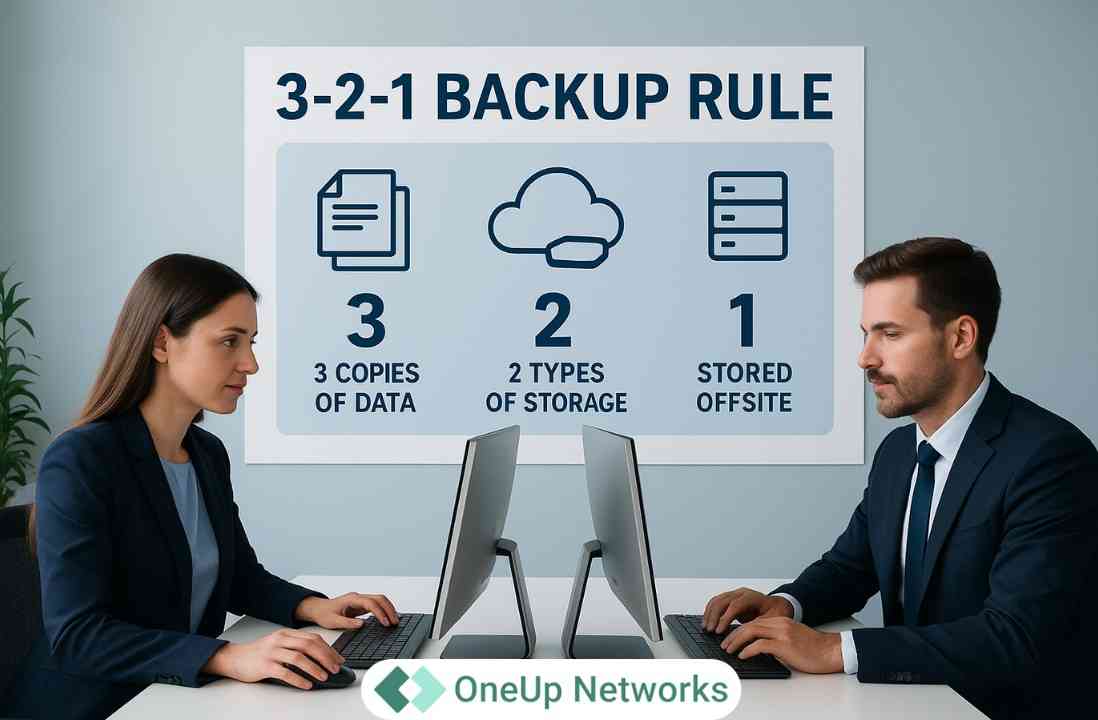An accounting firm loses access to its QuickBooks files during peak tax season because of a ransomware attack. The team scrambles, clients panic, and deadlines loom. Could this disaster have been prevented? Yes — with a simple but powerful safeguard known as the 3-2-1 backup strategy.
Recent studies confirm that 43% of cyberattacks target small businesses, many in finance and accounting (Verizon Data Breach Investigations Report, 2024). Yet, 60% of organizations admit they have no robust backup strategy (Gartner, 2024). The 3-2-1 backup rule remains the industry gold standard for ensuring business continuity and protecting client trust.
What is the 3-2-1 Backup Strategy?
The 3-2-1 backup rule (sometimes called the 321 backup strategy, 1-2-3 backup rule, or the 3:2:1 backup method) is a data backup best practice designed to maximize protection and minimize risk.
Here’s the formula in simple terms:
- 3 copies of your data: The original + two backups.
- 2 different storage media: For example, one on a local disk and another on cloud storage.
- 1 copy offsite: To protect against disasters such as fire, theft, or ransomware.
Why it works: By separating copies across storage types and locations, you reduce the probability of losing all data at once. It’s not just a backup strategie — it’s a data safety net every financial firm should adopt.
Comparison: Common Backup Methods vs. the 3-2-1 Rule
| Backup Method | Strengths | Weaknesses | Best Use Case |
|---|---|---|---|
| Local Backup (External HDD, RAID array) | Fast recovery, low cost | Vulnerable to theft, fire, or hardware failure | Quick restores, short-term storage |
| Cloud Backup Strategies | Secure, offsite, scalable | Dependent on internet speed, subscription fees | Long-term, redundant storage |
| Incremental/Differential Backup | Saves storage, efficient for large files | Complex restores, must maintain backup chain | Daily operations, frequent changes |
| 3-2-1 Backup Strategy | Combines redundancy, media diversity, and offsite security | Requires planning and monitoring | Best backup method for critical business data |
Key takeaway: While RAID arrays or simple cloud syncs are useful, none provide the defense-in-depth resilience of the 321 backup data strategy.
Why the 3-2-1 Backup Rule is the Best Backup Strategy
The 3-2-1 backup methodology has stood the test of time, even as cyber threats evolve. Here’s why experts across cloud computing, accounting, and cyber risk still trust it:
- Ransomware resilience: Even if malware encrypts your local files, your offsite backup stays safe.
- Disaster recovery: Fires, floods, or thefts can’t destroy all three copies.
- Regulatory compliance: Finance and accounting firms handling sensitive data (IRS, SEC, GDPR rules) require clear data storage security protocols.
- Flexibility: Works with incremental or differential backup policies, and integrates with both on-premises and cloud backup strategies.
According to Forrester (2024), organizations that adopt layered backup strategies like 321 recover from cyber incidents 70% faster than those with single-copy backups.
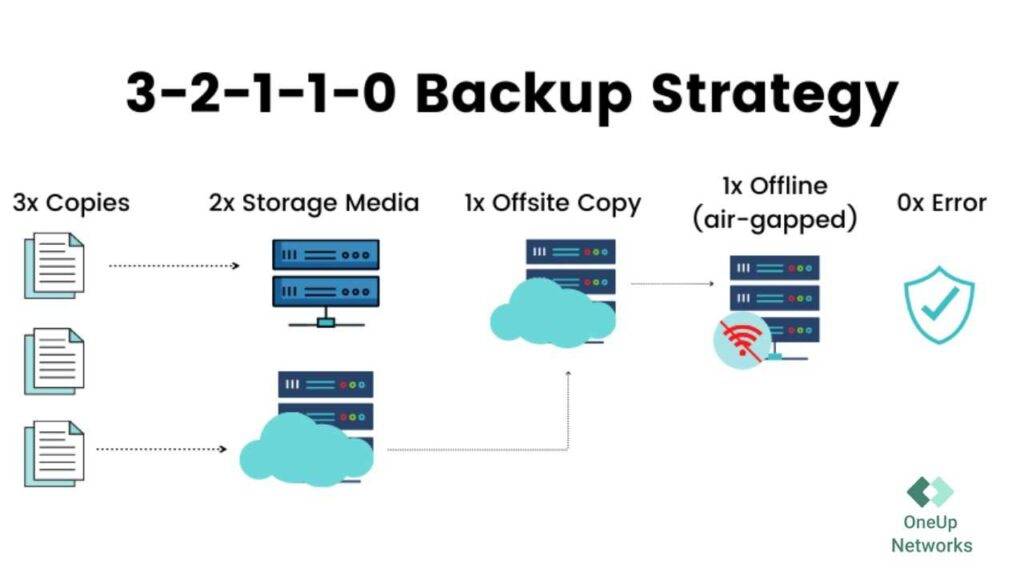
Use Case: 3-2-1 for Accounting Firms
A mid-sized CPA firm stores QuickBooks Desktop and tax files on local computers and follow:
- 3 copies: Original QuickBooks company file (local PC), a nightly backup to a NAS drive, and an automatic replication to cloud storage.
- 2 different storage media: Local NAS (on-prem), encrypted cloud backup (Microsoft Azure, AWS S3, or specialized providers like OneUp Networks).
- 1 copy offsite: Cloud copy is physically separated, ensuring retrieval even if the office network is compromised.
By following the backup 3 2 1 rule, firms not only safeguard tax records but also demonstrate responsible client data handling — a key factor in retaining trust.
Step-by-Step: How to Implement the 3-2-1 Backup Strategy
1: Assess Your Backup Needs
- Identify critical data: QuickBooks files, PDFs, spreadsheets, client records.
- Evaluate compliance requirements (IRS, SOX, GDPR).
2: Deploy Local + Cloud Backup
- Use RAID arrays or NAS drives for local speed.
- Configure cloud computing backup and recovery solutions for redundancy.
3: Choose Backup Methodology
- Incremental backups for daily changes.
- Full backups weekly/monthly.
- Combine them for balance.
4: Automate & Encrypt
- Automate schedules (avoid human error).
- Encrypt backups (AES-256 or higher).
5: Test Your Restores
- Backups are useless without testing.
- Run quarterly restore tests to verify data integrity.
Expert Opinion:
James Parker, a cybersecurity consultant with 20+ years in financial IT, explains:
“The 3-2-1 rule backup or 321 Backup rule isn’t just a technical safeguard — it’s peace of mind. Especially in the finance and tax sector, where a single lost client file can mean regulatory fines and lost reputation, the 3-2-1 backup strategy ensures continuity and compliance.”
Backup Strategy Examples by Industry
| Industry | Critical Data | Backup Strategy 3 2 1 Example |
|---|---|---|
| Accounting & CPA | QuickBooks files, tax returns | Local NAS + cloud + offsite vault |
| Finance | Client portfolios, transaction logs | RAID + hybrid cloud (AWS/Azure) |
| Healthcare | Patient records (HIPAA) | Encrypted onsite + offsite + cloud replication |
| Legal | Contracts, case files | Local HDD, secure SAN, offsite tape/cloud |
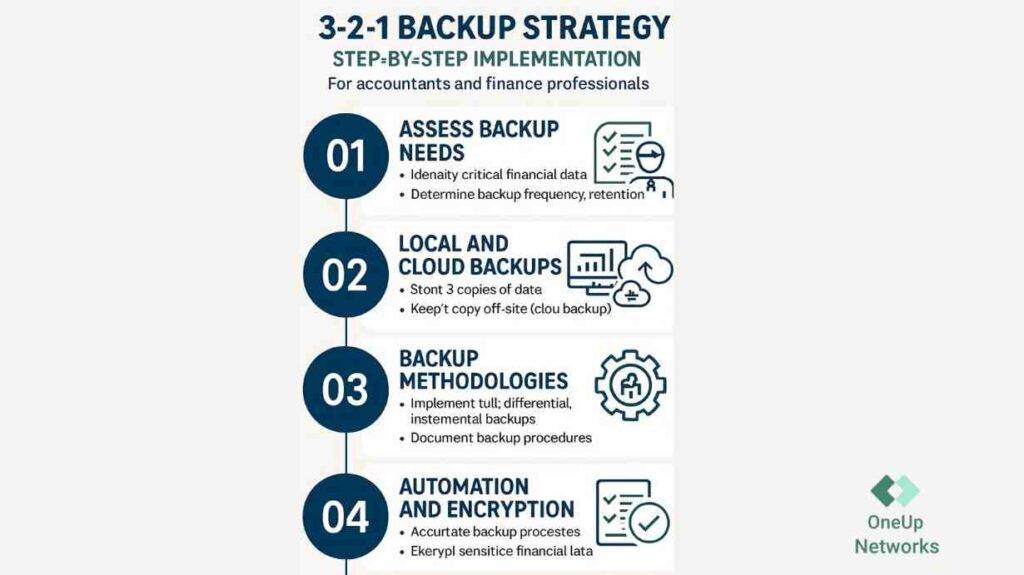
Backup Best Practices
- Apply the 3-2-1 methodology with modern cloud backup strategies.
- Don’t rely solely on sync services (Dropbox, Google Drive ≠ backups).
- Use immutable backups to prevent ransomware overwriting.
- Monitor with AI-driven alerts for failed backup jobs.
FAQ on 3-2-1 Backup Rule
The 3-2-1 backup rule means keeping 3 copies of your data, on 2 different storage media, with 1 stored offsite. It’s widely regarded as the best backup strategy for protecting business data.
Yes. Even with cloud backup solutions, 321 ensures redundancy. If one provider or local copy fails, another remains intact.
Incremental: Backs up only the changes since the last backup.
Differential: Backs up changes since the last full backup.
Both fit into the 321 system depending on recovery and storage needs.
No. A RAID array improves hardware redundancy but doesn’t protect from corruption, ransomware, or accidental deletion. Always combine RAID with 3-2-1.
At least quarterly. Regular test restores ensure backups aren’t corrupted and reduce downtime during real incidents.
Final Thoughts
The 3-2-1 backup strategy isn’t just an IT checklist — it’s the best backup methodology to safeguard data, protect reputations, and ensure compliance in sensitive industries like accounting, tax, and finance.By combining on-premises speed, cloud scalability, and offsite resilience, you’ll achieve true data backup best practices — future-proofing your business against cyber risks, hardware failures, or natural disasters.
Ready to secure your firm’s data with confidence? Discover how OneUp Networks can streamline your backup process and protect your business from threats. Our expert team will design and manage a 3-2-1 backup strategy tailored for accountants, CPAs, and finance professionals—ensuring compliance, uninterrupted workflow, and total peace of mind.
Get started today and experience the gold standard in backup solutions. Contact OneUp Networks now for a free trial or more information!
Also Read These Helpful Blogs: