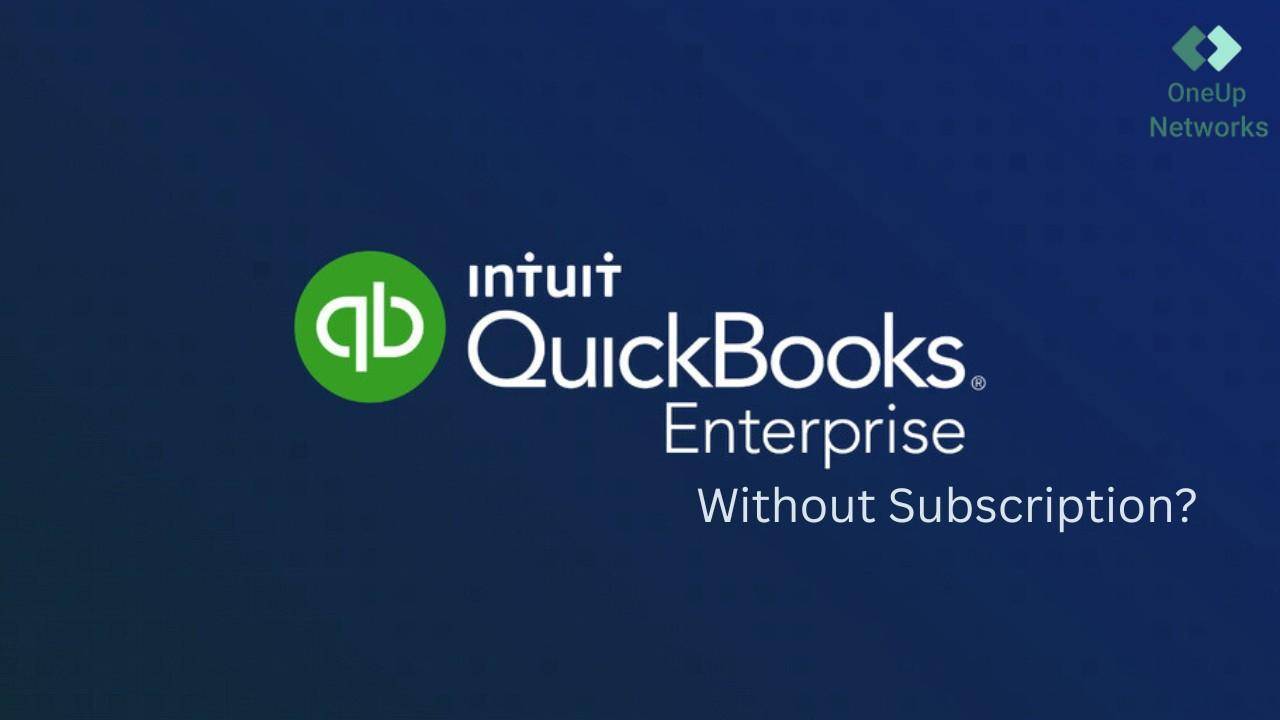Selecting the right accounting software is a critical decision for accountants, finance teams, and business owners. QuickBooks Enterprise remains a leading choice, but with Intuit’s shift to subscription-only models, many users are asking: Can you still use QuickBooks Enterprise (QBES) without a subscription? In this guide, we’ll clarify the latest licensing changes, explore practical implications, and highlight the best alternatives—so you can make a confident, informed decision for your business.
Understanding QuickBooks Enterprise Licensing
QuickBooks Enterprise is Intuit’s flagship desktop accounting solution, tailored for businesses with advanced inventory, large user bases, and industry-specific needs. Historically, QuickBooks Enterprise was available as a perpetual license—a one-time purchase with optional annual support. However, Intuit has increasingly moved toward subscription-based licensing for all new QuickBooks Enterprise sales.
Desktop (Perpetual) vs. Subscription: Key Differences
- Perpetual License: Users purchase the software outright and can use it indefinitely. Updates and support require annual maintenance plan renewals.
- Subscription Model: Users pay an annual or monthly fee for ongoing access, updates, and support. This is now the standard for new QuickBooks Enterprise purchases.
Supported Versions and End-of-Life Policies
Intuit regularly phases out older versions of QuickBooks Enterprise. As of 2024, only the most recent releases (typically the last three years) receive security updates and technical support. Running unsupported software can expose your business to compliance and security risks.
Can You Still Buy or Use QuickBooks Enterprise Without a Subscription?
Current Licensing Landscape
- New Purchases: Intuit now primarily sells QuickBooks Enterprise as an annual subscription. Perpetual licenses are increasingly rare and may only be available through select authorized resellers.
- Existing Licenses: If you already own a perpetual license, you can continue using it—but without updates or support unless you renew your maintenance plan. Activation of older, unsupported versions is discouraged by Intuit.
Practical Implications
- Features: Perpetual license users retain access to features at the time of purchase but miss out on new enhancements and improvements in QB accounting software.
- Compliance: Outdated versions may not comply with current tax laws or security standards, posing risks for accountants and business owners.
- Support: Only active subscription or maintenance plan holders receive technical support and critical updates.
QuickBooks Pro Plus, Premier, and Enterprise: A Side-by-Side Comparison
| Feature | QuickBooks Pro Plus | QuickBooks Premier | QuickBooks Enterprise |
|---|---|---|---|
| User Limit | 1–3 | 1–5 | Up to 40 |
| Industry Tools | No | Yes | Advanced, industry-specific |
| Inventory | Basic | Moderate | Advanced |
| Pricing Model | Subscription | Subscription | Subscription/Perpetual (rare) |
| Cloud Access | Optional | Optional | Optional |
| Support/Updates | Subscription-based | Subscription-based | Subscription-based |
Alternatives to QuickBooks Enterprise Without a Subscription
1. QuickBooks Online
- Pros: Always up-to-date, accessible from anywhere, automatic backups, and included support.
- Cons: Monthly subscription required; may lack some advanced features found in Enterprise.
- Best for: Businesses seeking cloud flexibility and regular updates.
2. Third-Party Cloud Hosting like OneUp Networks
- Pros: Host your existing QuickBooks Desktop or Enterprise software in the cloud for secure, remote access and managed backups.
- Cons: Requires initial software purchase if using a perpetual license.
- Best for: Businesses wanting to retain desktop features while enjoying cloud benefits. With this, you get the managed IT support, uptime 99.99%, real time access from anytime and anywhere, 120 days rolling data backup, security, one call support. Some hosting providers can also help you with leasing of QuickBooks Enterprise i.e. monthly rental instead of investing huge on the license in the starting.
3. Competing Desktop Solutions
- Examples: Sage 50cloud, AccountEdge, Xero (with add-ons).
- Pros: Some offer perpetual licenses and robust features for specific industries.
- Cons: Learning curve for new users; varying support levels.
Real-World Use Cases for QB Enterprise
- Accountants: Securely manage multiple client files, collaborate with team members, and ensure compliance with the latest standards.
- Finance Teams: Handle complex inventory, advanced reporting, and multi-user access without local server constraints.
- Small-to-Medium Business Owners: Enjoy the power of QuickBooks Enterprise without the IT maintenance or subscription lock-in.
Intuit QuickBooks Pricing Overview
| Product | Pricing Model | Typical Cost |
|---|---|---|
| QuickBooks Enterprise | Subscription | $1,200–$1,800/year/user |
| QuickBooks Online | Subscription | $30–$200/month |
| Perpetual License* | One-time purchase | Varies, support extra |
*Perpetual licenses are increasingly rare and may not be available for new purchases.
Frequently Asked Questions (FAQ)
A: Intuit now primarily sells QuickBooks Enterprise as a subscription. Perpetual licenses are rare and may only be available through select resellers.
A: If you already own a perpetual license, you can continue using it, but you will not receive updates or support unless you renew your maintenance plan.
A: No, QB accounting software is not free for personal or business use. A free trial is available for QuickBooks Online.
A: QuickBooks Online Simple Start is the most affordable plan, starting at $30/month.
A: QuickBooks Enterprise subscription plans typically start at $1,200–$1,800 per year per user.
A: Yes, you can host your QB Desktop accounting software or Enterprise software in the cloud with third-party providers for secure, remote access.
A: With a subscription, you lose access to the software and your data if you do not renew. With a perpetual license, you can continue using the software but may lose access to updates and support.
A: Yes, consider Sage 50cloud, AccountEdge, or hosting your existing QuickBooks Desktop with a third-party provider.
Highlights for the Best Solution:
- QuickBooks Enterprise is now primarily sold as a subscription, but perpetual licenses may still be available through select resellers.
- Using outdated or unsupported versions can expose your business to compliance and security risks.
- Third-party cloud hosting offers a flexible, secure alternative for running QuickBooks Desktop or Enterprise in the cloud.
- Alternatives like QuickBooks Online or competing desktop solutions provide additional options for businesses seeking different pricing or feature sets.
Navigating the QuickBooks licensing landscape requires careful consideration of your business needs, compliance requirements, and long-term goals. Understanding your options empowers you to make the best choice for your accounting environment—whether you prefer the flexibility of the cloud, the control of a perpetual license, or the convenience of a subscription.
Looking for expert cloud hosting and hassle-free QuickBooks access?
OneUp Networks delivers secure, scalable cloud hosting for QB accounting software—including support for legacy or non-subscription versions. With 24/7 expert support, automatic backups, and enterprise-grade security, we give your business the flexibility and peace of mind it needs to thrive.
Read Also:
- QuickBooks Enterprise Hosting | Cloud Hosting
- Stop-Sell Notice: Changes to New QuickBooks Desktop Subscriptions
- QuickBooks Enterprise Cloud Hosting Solution for Accounting Firms
- How Does The Cost Of VDI Compare To RDS For Small Businesses?
- Why Leasing QuickBooks with Cloud Hosting Is a Smarter Move for Accounting Firms?