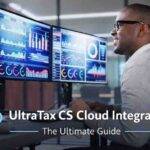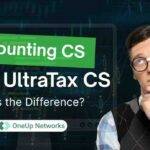In today’s fast-paced business environment, efficient financial management is critical. As companies grow, so do their accounting needs, and having robust, reliable, and accessible accounting software becomes essential. This is where QuickBooks hosting comes into play. Whether you’re a small business owner or managing a large enterprise, QuickBooks cloud hosting can transform your accounting processes, making them more efficient and secure. Let’s explore how QuickBooks hosting works and the benefits it can bring to your business.
The Pain Points of Traditional QuickBooks-
Many businesses rely on QuickBooks Desktop, a robust software suite installed directly on individual computers. While it offers great functionality, it comes with limitations:
- Limited Accessibility: Access to your financial data is restricted to the specific computer where QuickBooks is installed. This makes remote work or collaboration a challenge.
- Data Security Concerns: Local storage exposes your data to security risks like hardware failure or cyberattacks.
- IT Maintenance Headaches: Updates, backups, and system maintenance become additional burdens on your IT team or yourself.
- Scalability Issues: As your business grows, so do your financial needs. Traditional QuickBooks might struggle to handle increasing data volumes.
What is QuickBooks Hosting?
QuickBooks hosting, also known as QuickBooks cloud hosting, involves moving your QuickBooks software and data to the cloud, enabling remote access from anywhere at any time. This service is particularly beneficial for businesses that need to collaborate on their financial data across multiple locations. By hosting QuickBooks on a cloud server, users can enjoy the full functionality of QuickBooks desktop versions while benefiting from the flexibility and scalability of the cloud.
The Ultimate Guide to QuickBooks Cloud Hosting for Businesses
When you opt for QuickBooks hosting, a third-party service provider installs the QuickBooks software on their cloud servers. These servers are equipped with high-end security features, regular backups, and robust disaster recovery systems to ensure your data is safe and accessible at all times. Users can then access QuickBooks via a secure internet connection, using any device, be it a desktop, laptop, tablet, or smartphone.
Here’s a step-by-step overview of how QuickBooks hosting works:
- Setup: The hosting provider sets up a dedicated server and installs your licensed QuickBooks software.
- Data Migration: Your existing QuickBooks data is migrated to the cloud server.
- Access: Users are provided with secure login credentials to access the hosted QuickBooks software.
- Usage: You can now access and use QuickBooks from any location with an internet connection, enjoying the same interface and functionalities as the desktop version.
Benefits of QuickBooks Hosting-
1. Enhanced Accessibility
With QuickBooks cloud hosting, you can access your accounting software from anywhere at any time. This is particularly advantageous for businesses with remote teams or multiple office locations. Whether you are traveling, working from home, or in a client meeting, your QuickBooks data is always at your fingertips.
2. Improved Collaboration
QuickBooks hosting facilitates better collaboration among team members. Multiple users can access the data simultaneously, making it easier to work on the same files without the need for constant back-and-forth emailing of documents. This real-time access ensures that everyone is on the same page, enhancing productivity and reducing errors.
3. Cost-Effective
Hosting QuickBooks on the cloud can be more cost-effective than maintaining on-premise servers. You save on the costs of hardware, maintenance, and IT personnel. Additionally, most QuickBooks hosting providers offer flexible pricing plans, allowing you to pay only for the resources you use.
4. Enhanced Security
Cybersecurity is a significant concern for businesses when it comes to financial data. QuickBooks cloud hosting providers offer top-notch security measures, including encryption, multi-factor authentication, and regular security audits. They also ensure that your data is backed up regularly and can be quickly restored in case of any data loss.
5. Scalability
As your business grows, your accounting needs will also evolve. QuickBooks hosting offers the scalability to add more users or upgrade your resources without any hassle. This flexibility ensures that your accounting software can grow with your business.
6. Reliability
QuickBooks cloud hosting providers ensure high uptime and reliability. With redundant infrastructure and 24/7 technical support, you can rest assured that your QuickBooks software will be available whenever you need it.
Different Types of QuickBooks Hosting-
QuickBooks Enterprise Hosting
QuickBooks Enterprise hosting is designed for larger businesses that require advanced features and functionalities. It supports a higher number of users and provides more robust tools for managing inventory, payroll, and reporting. With QuickBooks enterprise cloud hosting, you can enjoy all these features with the added benefits of remote access and enhanced security.
QuickBooks Desktop Hosting
QuickBooks desktop hosting allows you to use the desktop version of QuickBooks on a cloud server. This setup combines the powerful features of QuickBooks desktop with the flexibility of the cloud. It is ideal for businesses that need the convenience of remote access.
QuickBooks Pro Cloud Hosting
This is a popular choice for small to mid-sized businesses. QuickBooks Pro cloud hosting provides the same functionality as the desktop version, with the added advantages of cloud accessibility and improved collaboration.
Choosing the Right QuickBooks Hosting Provider
When selecting a QuickBooks hosting provider, it’s essential to consider factors such as security, reliability, support, and pricing. Look for a provider with a proven track record and positive customer reviews. Ensure that they offer the necessary security features and have robust backup and disaster recovery plans in place.
Conclusion
QuickBooks hosting is a game-changer for businesses looking to streamline their accounting processes. By moving your QuickBooks software to the cloud, you can enjoy enhanced accessibility, improved collaboration, cost savings, and superior security that empowers you to manage your finances more efficiently and make data-driven decisions with greater confidence. So, ditch the limitations of traditional software with OneUp Networks and step into the future of cloud-based accounting with QuickBooks hosting.