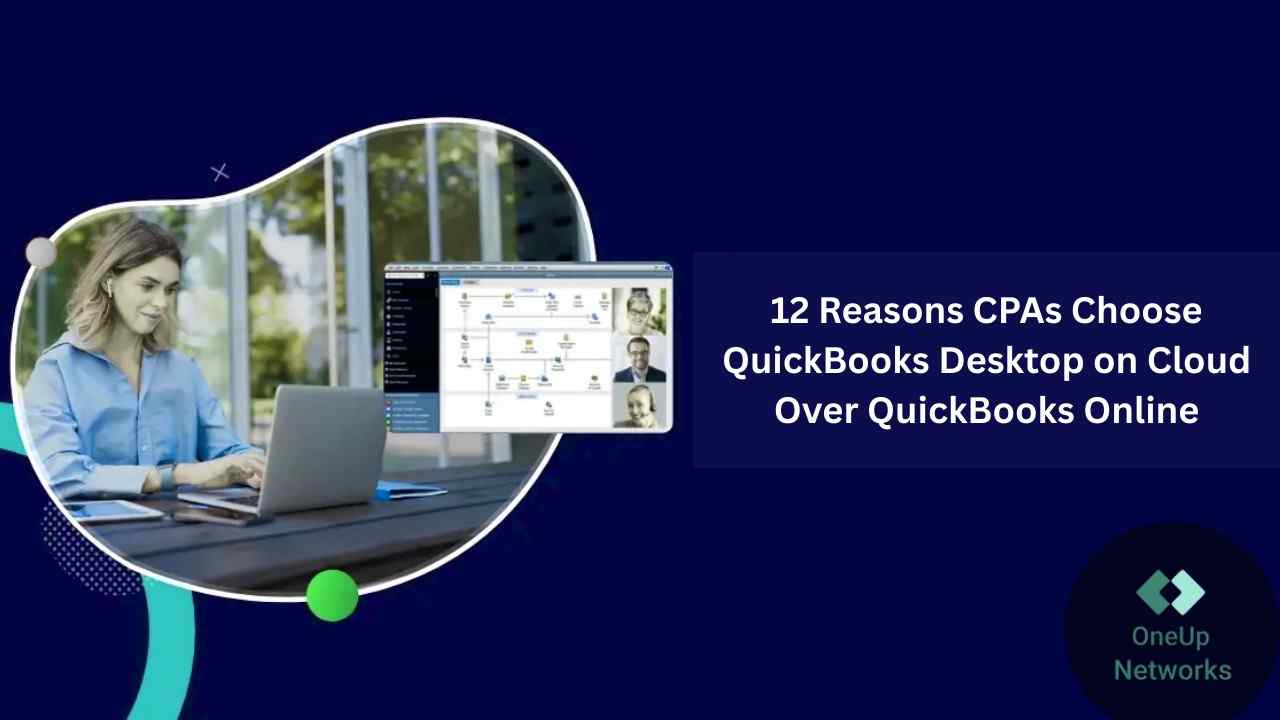QuickBooks cloud hosting benefits for CPAs are becoming more apparent as the accounting profession undergoes a major technology shift. Pressure is mounting for faster turnaround times, secure remote collaboration, and the ability to serve clients across multiple states — or even countries — without sacrificing accuracy. For over a decade, CPAs have debated whether QuickBooks Online (QBO), with its browser-based convenience, can replace the feature-rich QuickBooks Desktop. On paper, QBO is “cloud-ready” — but for many CPAs, it lacks the muscle needed for complex accounting, industry-specific functions, and custom workflows.
Introduction: The CPA’s Crossroads
This powerful combination is quickly becoming the gold standard among QuickBooks cloud hosting benefits for CPAs because it offers the full desktop capabilities accountants know and trust, enhanced with the anywhere-anytime access of the cloud — something QuickBooks Online simply can’t match in depth.
By the end of this article, you’ll understand:
- Why CPAs overwhelmingly prefer QuickBooks on Cloud hosting over QBO
- The quantifiable productivity, cost, and security gains hosting provides
- Detailed side-by-side comparisons so you can see exactly where QBO falls short
- How hosted QuickBooks transforms real-world CPA workflows
By hosting QuickBooks Desktop in a secure cloud environment, CPAs get the full power and features of Desktop — combined with the mobility, reliability, and teamwork advantages of cloud technology. This hybrid solution is now the gold standard for serious CPA firms.
QuickBooks Online vs. QuickBooks Desktop Hosting
What is QuickBooks Online (QBO) ?
QuickBooks Online (QBO) is a cloud-based accounting software accessible via web browsers, designed for small to mid-sized businesses seeking convenient, automated bookkeeping with features like automatic updates and cloud backups. It offers essential financial tools but has simpler features and fewer industry-specific options compared to its desktop counterpart.
- 100% browser-based software by Intuit.
- Automatic updates and backups handled by Intuit.
- Great for smaller businesses with straightforward needs.
- Drawback: Stripped-down features compared to Desktop, less customization, limited integrations.
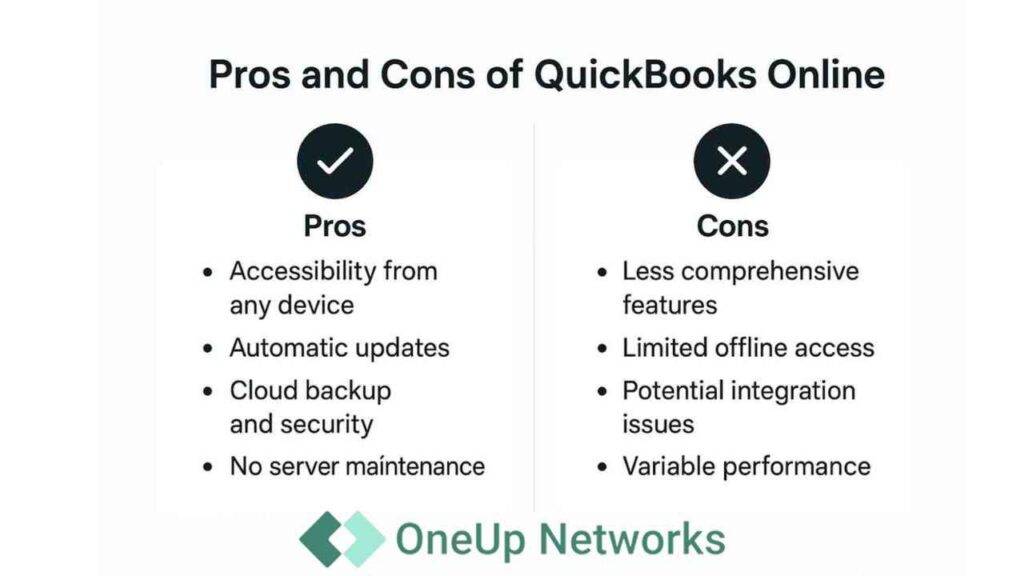
QuickBooks Desktop (QBD)
QuickBooks Desktop (QBD) is the traditional, full-featured accounting software installed locally or hosted on cloud servers. It includes Pro, Premier, and Enterprise editions tailored for complex accounting needs, offering advanced job costing, inventory management, and customizable reporting. When QB hosted on the cloud, it combines the rich desktop functionality with secure remote access, delivering flexibility and control CPAs value for complex workflows.
- Your licensed QuickBooks Desktop (Pro, Premier, or Enterprise) hosted on enterprise-grade remote servers.
- Accessed via secure Remote Desktop Protocol (RDP) or web apps from any device, anywhere.
- Maintains 100% of Desktop’s interface and features, plus full cloud mobility.
- Managed by a hosting provider like OneUp Networks, which handles backups, updates, infrastructure, and security.
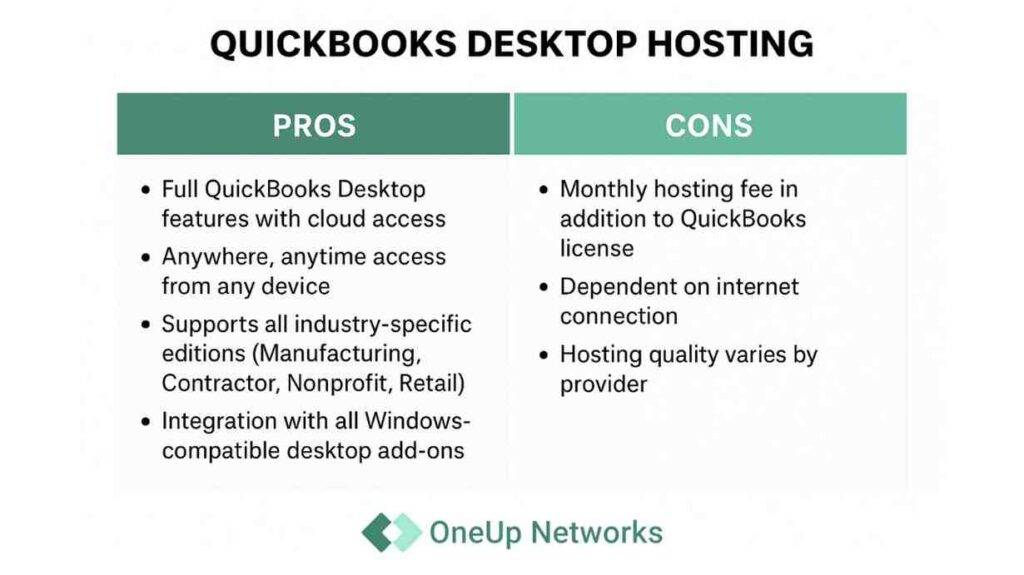
12 Reasons CPAs Prefer QuickBooks Hosting Over QBO
CPAs choosing between QuickBooks Online and QuickBooks Desktop often find QBO convenient but lacking in advanced features, industry tools, and customization. Hosting QuickBooks Desktop in the cloud offers the best of both — full desktop power with cloud accessibility, security, and scalability. Here are 12 key reasons why CPAs prefer hosted QuickBooks over QBO.
1. Full Desktop Features Without Sacrifice
- Advanced reporting, customizable templates, batch invoicing, full audit trail, advanced inventory, progress invoicing.
- QBO removes or simplifies many of these — requiring workarounds or extra software.
2. Industry-Specific Power Tools
- Manufacturing Edition: Advanced BOM management.
- Contractor Edition: Progress billing and job costing.
- Nonprofit Edition: Grant tracking and donor management.
- Retail Edition: POS integrations.
QBO simply cannot match these specialized workflows.
3. Integration Freedom
- Hosted QuickBooks integrates with any Windows-compatible desktop add-on — CRMs, expense tools, document management systems.
- QBO’s integration list is slimmer, often web-only, limiting niche CPA use cases.
4. Speed and Performance
- Hosted desktop runs on SSD-powered servers with ample RAM and load balancing.
- QBO operates in a shared cloud environment — slower for firms handling large company files or high-volume payrolls.
5. Offline Capability & Update Control
- Work offline in certain cached environments.
- Control when and how updates install.
- QBO updates automatically — sometimes breaking integrations overnight without warning.
6. 24/7 Anywhere Access — No Learning Curve
- Same interface as desktop.
- Log in from PC, Mac, tablet, or phone — no feature compromises.
- QBO’s interface is different; retraining required.
7. Enterprise-Level Security
- 256-bit encryption, MFA, private firewalls, continuous monitoring.
- SSAE-18 compliant data centers with geo-redundant backups.
- QBO uses good encryption — but data lives in massive shared tenancy.
8. Multi-User Collaboration at Full Power
- More stable with many simultaneous users.
- No lag for high-volume file edits.
- QBO can slow or disconnect during peak edits.
9. Disaster Recovery
- Hosted providers store backups in multiple data centers in different locations.
- Automatic failover during outages.
- QBO outages affect all users until Intuit resolves them.
10. Predictable, Often Lower Costs
- Pay-as-you-go monthly billing.
- No in-house server costs or IT contracts.
- Downtime losses minimized.
11. Scalability
- Add/remove users in minutes — ideal for seasonal tax staff.
- No hardware upgrades or license overhauls.
12. No More Local Servers
- Reduced electricity, maintenance, and physical space requirements.
Detailed Feature Comparison
| Feature | Hosted QuickBooks Desktop | QuickBooks Online |
|---|---|---|
| Full Desktop Features | Yes (All editions) | Limited |
| Industry Editions | Yes | No |
| Advanced Job Costing | Yes | No |
| Inventory Management | Advanced | Basic |
| Offline Access | Yes | No |
| Update Control | Manual | Automatic only |
| Integration Flexibility | All addons | Limited set |
| Performance | High-speed hosted servers | Shared resources |
| Security | MFA + Bank-level encryption | Standard |
| Disaster Recovery | Geo-redundant | Centralized only |
| Pricing Flexibility | Scalable | Tiered plans only |
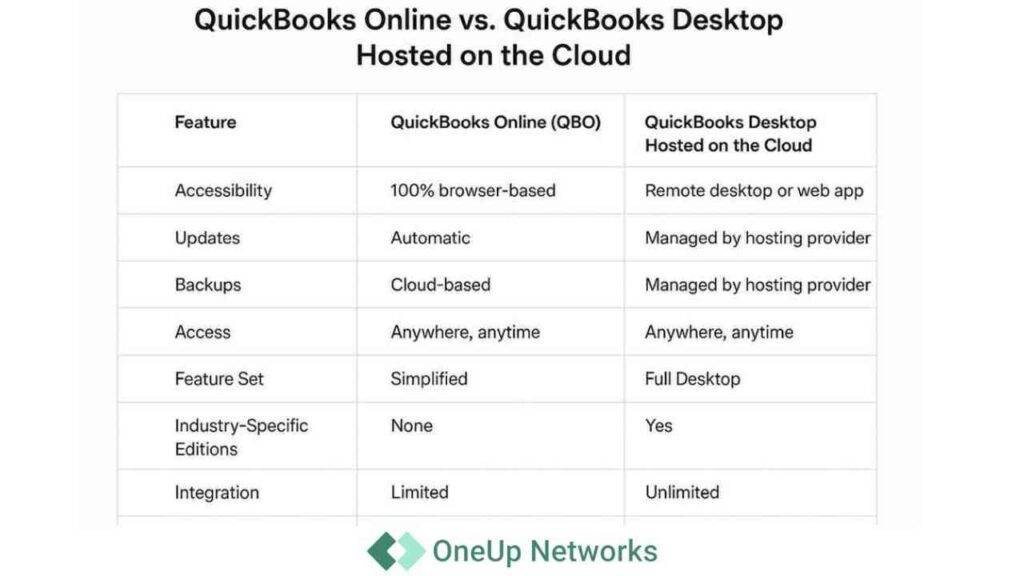
Use Cases: CPA Workflows Where Hosting Matters
Tax Season Surge
A CPA firm scales from 8 to 20 users during tax season. Hosting allows instant user provisioning — no extra office computers, no downtime.
Industry-Diverse Client Base
A firm serves both manufacturing and nonprofits. Enterprise Edition on the cloud handles both advanced inventory and grant tracking in one system.
Travel-Friendly Partner Access
A senior partner attends an out-of-state audit and logs into the same full desktop QuickBooks from a hotel, making real-time updates the team sees instantly.
Expert Insights (2025)
“For CPA firms doing heavy reporting, industry-specific accounting, and audit-level compliance, QuickBooks Desktop hosting is not just faster — it’s strategically smarter. It lets teams work as if they’re in the office, but without the IT overhead.”
— Lisa M., CPA & Cloud Technology Advisor
Security & Compliance for CPAs
Hosting providers ensure:
- SSAE-18 & SOC 2 certified infrastructure.
- Bank-grade encryption in transit and at rest.
- Role-based permissions to restrict access to sensitive data.
- Continuous penetration testing for vulnerabilities.
QBO meets standard compliance but does not offer isolated server instances — your firm’s data shares resources with thousands of others.
ROI & Cost Analysis
| Cost Factor | Hosting | QBO |
|---|---|---|
| Initial Hardware | None | None |
| Learning Curve | Minimal | Moderate |
| IT Staff Needed | None (managed) | Some integration help |
| Downtime Impact | Very low | Moderate during outages |
| Scalability | Instant | Slower |
| Software Updates | Controlled | Automatic |
Bottom line: For firms processing complex work, hosting can deliver a higher ROI over 3–5 years.
CPA Buyer’s Checklist — Choosing a Hosting Provider
When selecting a QuickBooks hosting solution, ensure the provider offers:
- Support for all QuickBooks Desktop editions (Pro, Premier, Enterprise).
- 24/7/365 live support by phone, chat, and email.
- SSAE-18 and SOC 2 certified data centers.
- 256-bit encryption with MFA.
- Guaranteed 99.9% uptime SLA.
- Flexible, per-user pricing with seasonal scaling.
- Integration support for your custom add-ons.
- Geo-redundant backup storage.
FAQs on QuickBooks cloud hosting benefits for CPAs
Yes — migration services handle file transfer with zero data loss.
Yes — accessible from any OS via secure remote connection.
Yes — backed by bank-grade encryption and geo-redundant backups.
Absolutely — multi-user CPA mode works exactly as on a local network.
In minutes — ideal for seasonal workload spikes.
Conclusion:
In an industry where accuracy, compliance, and client trust are non-negotiable, CPAs can’t afford software that limits their capabilities.
QuickBooks cloud benefits delivers:
- Full desktop capabilities
- Anywhere, anytime access
- Tighter security controls
- Scalable, predictable costs
- QuickBooks cloud hosting benefits for CPAs
While QuickBooks Online works for small-scale bookkeeping, any CPA handling multi-industry, multi-user, or high-volume work will find hosting is the clear winner.
For firms ready to future-proof their operations, hosted QuickBooks isn’t just an upgrade — it’s the competitive edge.
Contact OneUp Networks today for a free trial, or Book your demo now to see how QuickBooks Cloud Hosting can transform your workflow and boost client service.
Also Read These Helpful Blogs:
- QuickBooks Online vs Desktop: Which Intuit Accounting Solution Is Best for Your Business?
- QuickBooks Online vs QuickBooks Hosting: Which is Right for Your Business?
- How Data Moves from QuickBooks Online to QuickBooks Desktop?
- What Are Different Types Of Backup Strategies? Which One Is Best?
- CPA Hosting