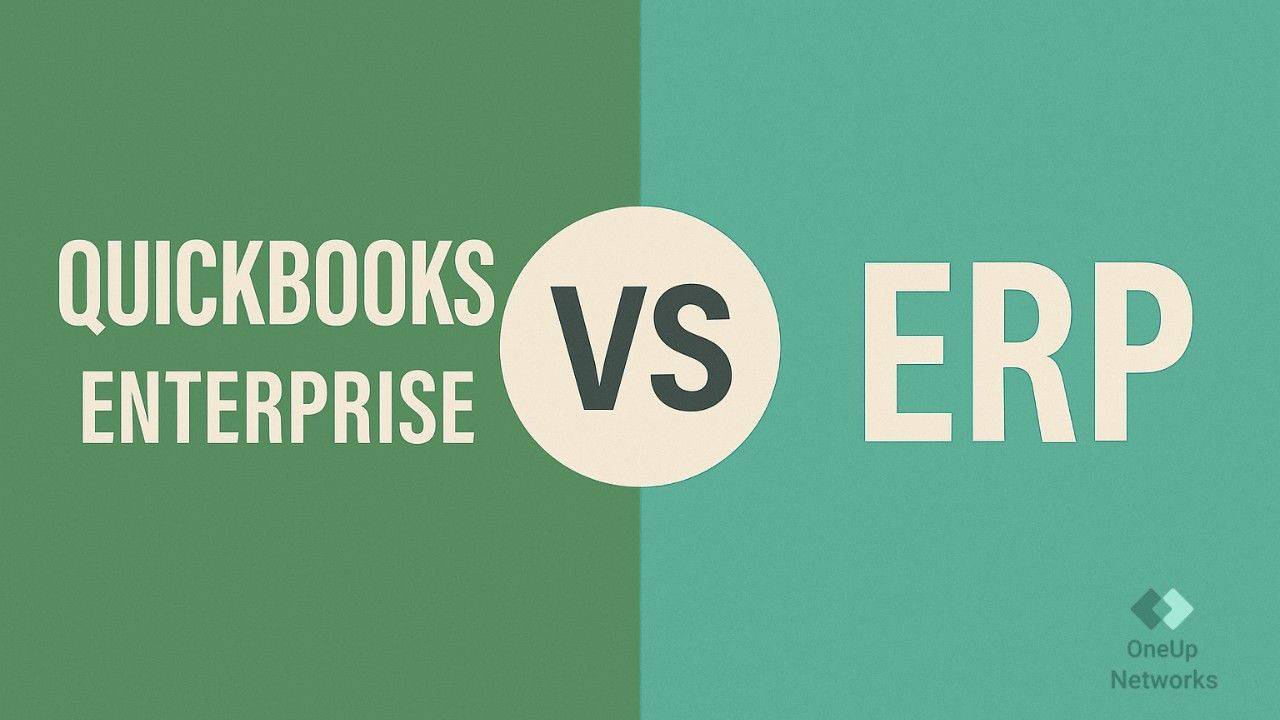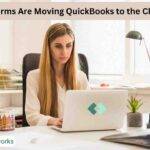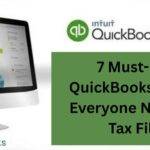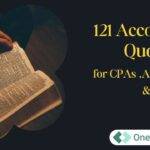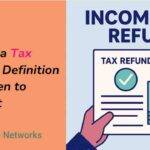As your trusted cloud hosting and business technology partner, OneUp Networks understands the critical decisions business owners face when choosing the right software to manage their accounting, finance, and operations. For companies in the accounting and finance industry, the choice between QuickBooks Enterprise vs ERP systems is often top of mind. While QuickBooks Enterprise offers advanced accounting tools for small to medium businesses, full ERP systems provide comprehensive solutions that integrate finance, HR, inventory, and operations. Both options have powerful features, but their capabilities, scalability, and suitability for your business size and growth goals differ significantly.
In this in-depth guide, we’ll explore the key differences between QuickBooks Enterprise vs ERP systems, provide real-world examples, and help you determine which solution is best for your organization.
Table of contents
What is QuickBooks Enterprise?
QuickBooks Enterprise is an advanced accounting software solution designed for small to medium-sized businesses. It offers robust financial management, inventory tracking, payroll, and industry-specific features, making it a popular choice for organizations that require more than basic bookkeeping but do not need the complexity of a full ERP system.
Key Features of QuickBooks Enterprise
- Advanced Accounting and Reporting: Over 200 customizable financial reports, profit and loss statements, cash flow analysis, and industry-specific templates.
- Inventory Management: Tracks inventory across multiple warehouses, monitors expiration dates, and supports lot and serial number tracking.
- Order Management: Centralized dashboard for sales orders, order processing workflows, and barcode scanning.
- Payment Integration: Accepts ACH, credit cards, and eChecks with automated reconciliation.
- Multi-Company Management: Supports consolidated reporting and intercompany transactions.
- Custom Pricing Rules: Automates discounts, promotions, and pricing strategies.
- Industry-Specific Tools: Specialized features for manufacturing, construction, retail, and more.
- Optional Cloud Access: While not cloud-based by default, cloud capabilities are available as an add-on.
QuickBooks Enterprise features make it most often used by companies with 10–50 employees and $1M–$10M in revenue, with 87% of its customers based in the United States.
What is an ERP System?
Enterprise Resource Planning (ERP) systems are comprehensive software platforms designed to integrate and manage all core business processes—including accounting, finance, inventory, order management, human resources, supply chain, and customer relationship management (CRM)—into a single, unified system. ERP systems are ideal for larger organizations or those with complex operational needs, offering greater flexibility, scalability, and automation across departments.
Key Features of ERP Systems
- Financial Management: General ledger, accounts payable and receivable, fixed assets, budgeting, and financial reporting.
- Human Resources: Recruiting, onboarding, payroll, benefits administration, and employee management.
- Manufacturing: Bill of materials, work orders, production scheduling, and quality control.
- Supply Chain Management: Purchasing, inventory control, warehouse management, and supplier coordination.
- Order and Sales Management: Order processing, pricing, inventory availability, shipping, and sales reporting.
- Project Management: Project planning, cost tracking, resource allocation, and time tracking.
- Customer & Supplier Management: CRM and supplier relationship management (SRM) tools.
- Contract and Compliance: Contract creation, milestone tracking, e-signatures, and compliance auditing.
- Data Services: Self-service portals for employees, suppliers, or customers.
- Industry-Specific Modules: Specialized tools for education, healthcare, construction, and more.
ERP systems are widely adopted by organizations seeking to streamline operations, improve efficiency, and gain real-time visibility into their business processes.
Intuit’s QBES vs. ERP Comparison
To help you make an informed decision, here’s a detailed comparison table highlighting the main differences between QuickBooks Enterprise and ERP systems:
| Feature/Aspect | QuickBooks Enterprise | ERP Systems |
|---|---|---|
| Primary Focus | Accounting and financial management | All business processes (finance, HR, SCM, CRM) |
| Scalability | Best for small to medium businesses | Designed for large, complex organizations |
| Customization | Limited customization | Highly customizable and modular |
| Integration | Limited to accounting and related functions | Full integration across departments |
| Reporting & Analytics | Basic to advanced financial reports | Advanced, real-time dashboards and analytics |
| Automation | Some automation (invoicing, payments) | Extensive workflow automation and controls |
| Industry-Specific Features | Yes (limited to certain industries) | Yes (broad range of industry modules) |
| Cloud Access | Available as an add-on | Often cloud-based or SaaS (Software as a Service) |
| Cost | Lower initial cost, quicker setup | Higher initial cost, longer implementation |
| User Base | 10–50 employees, $1M–$10M revenue | Large enterprises, multi-location, global |
| Market Share | 1.9% in accounting software (USA focus) | $20B+ in North America (2024), growing rapidly |
Real-World Examples
QuickBooks Enterprise in Action
Imagine a mid-sized retail business with multiple locations. QuickBooks Enterprise allows the company to manage inventory across stores, process sales orders, and generate detailed financial reports—all from a single platform. The software’s barcode scanning and automated restocking features help prevent stockouts and overages, while its payment integration ensures seamless transaction processing.
ERP System in Action
Consider a manufacturing company with complex supply chains and multiple departments. An ERP system integrates accounting, procurement, production, HR, and CRM into a unified platform. For example, when inventory levels drop below a certain threshold, the ERP can automatically generate a purchase order and notify the procurement team. If customer complaints arise, the ERP can suspend the product from the website, notify production, and send automated emails to affected customers.
When Should You Choose QuickBooks Enterprise (QBES)?
QuickBooks Enterprise is an excellent choice if your business:
- Is small to medium-sized and primarily focused on accounting and financial management.
- Does not require complex integrations across multiple departments (e.g., HR, manufacturing, supply chain).
- Needs robust inventory and order management but not the full suite of ERP features.
- Prefers a cost-effective, easy-to-implement solution with a familiar interface.
Contact OneUp Networks today for a personalized consultation and discover how cloud-based accounting and ERP solutions can transform your operations.
When Should You Choose an ERP System?
An ERP system is the right choice if your business:
- Is large or rapidly growing and requires integration across multiple departments.
- Needs advanced automation, real-time analytics, and centralized data management.
- Operates in multiple locations or countries and needs to manage complex workflows.
- Requires industry-specific modules for manufacturing, retail, healthcare, or other specialized sectors.
Hybrid Approach: QuickBooks Enterprise + ERP
Some businesses benefit from a hybrid approach, using QuickBooks Enterprise for accounting and inventory management while integrating an ERP system for operations, supply chain, and HR. This strategy allows companies to leverage the strengths of both solutions and scale their technology as they grow.
Industry Facts and Figures
- ERP Market Size: The ERP market in North America is valued at over $20 billion in 2024 and is expected to reach nearly $32 billion by 2029.
- QuickBooks Enterprise Market Share: QuickBooks Desktop Enterprise holds about 1.9% of the accounting software market in the United States.
- ERP ROI: 83% of organizations that performed an ROI analysis before implementing ERP reported that their projects met expectations. Additional benefits include optimized inventory levels (91%), improved productivity (78%), and enhanced customer experience (70%).
- ERP Implementation Costs: For midsize companies (revenue under $1 billion), the cost of owning an ERP system is approximately 3% to 5% of annual revenue. For large companies, it’s 2% to 3%.
Frequently Asked Questions (FAQ)
A: No, QuickBooks Enterprise is not a full ERP system. It is an advanced accounting software with some ERP-like features, but it does not integrate all core business functions like a true ERP system.
A: Accounting software (like QuickBooks) focuses on financial transactions, reporting, and basic inventory. ERP systems integrate accounting with other business processes such as HR, supply chain, manufacturing, and CRM.
A: Yes, QuickBooks Enterprise can integrate with certain CRM systems, but the integration is limited compared to the seamless connectivity offered by ERP systems.
A: Examples include SAP, Oracle NetSuite, Microsoft Dynamics, and Deskera ERP. These systems offer modules for finance, HR, manufacturing, supply chain, and more.
A: While ERP systems are traditionally used by large enterprises, there are now cloud-based ERP solutions designed for small and medium businesses (SMBs).
A: Cloud hosting provides secure, anytime access to your data, enables remote collaboration, and ensures data backup and disaster recovery. Cloud-based ERP and accounting software are increasingly popular for their scalability and flexibility.
A: QuickBooks Enterprise has a lower initial cost and is quicker to implement. ERP systems require a larger investment and longer implementation time but offer greater long-term value for complex organizations.
A: Yes, some businesses use QuickBooks Enterprise for accounting and inventory while integrating an ERP for other operations. This hybrid approach can be effective for growing companies.
A: If your business is growing rapidly, has complex workflows, operates in multiple locations, or needs integration across departments, an ERP system is likely the right choice.
Conclusion
Choosing between QuickBooks Enterprise vs ERP system depends on your business size, complexity, and growth plans. QuickBooks Enterprise is a powerful fit for small to mid-sized businesses that need robust accounting and inventory tools—especially when enhanced with secure cloud hosting. On the other hand, ERP systems shine for larger organizations with complex operations spanning multiple departments and functions.
No matter where your business falls on that spectrum, choosing the right solution is critical. At OneUp Networks, we provide expert cloud hosting and tailored tech support for both QuickBooks Enterprise vs ERP systems. Not sure which path is right for you? Let our team help you make a confident, future-ready decision.
Read Also: