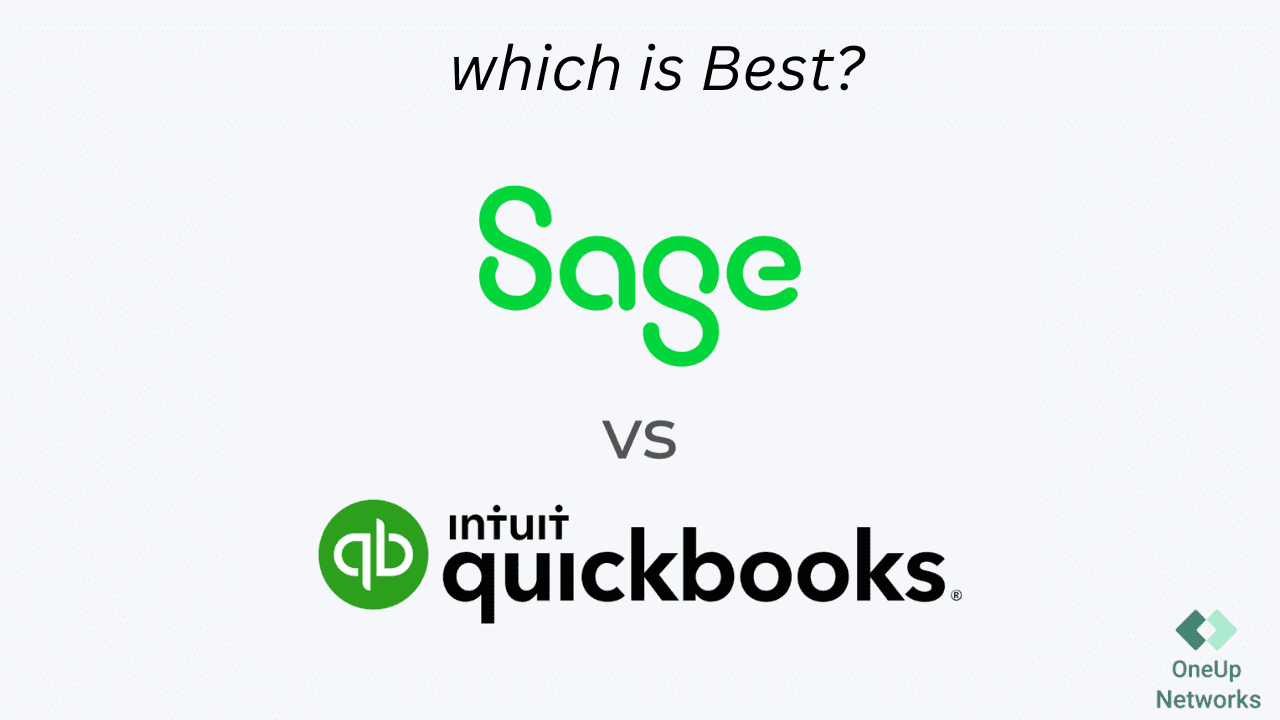Choosing the right accounting software is a critical decision for any business in the accounting and finance industry. With cloud hosting and secure server for accounting firm environments becoming the gold standard for scalable, remote-ready solutions, the debate often narrows down to two industry leaders: QuickBooks vs Sage. Both platforms are trusted by millions, but which one is the best fit for your firm or your clients? This comprehensive guide breaks down their features, differences, strengths, and weaknesses—empowering you to make an informed choice in the Sage vs QuickBooks conversation.
What Are Sage and QuickBooks?
Sage vs QuickBooks is a common question when businesses seek cloud-based accounting software solutions designed to simplify financial management for businesses of all sizes. Both offer robust features such as invoicing, expense tracking, payroll, and advanced reporting. However, their approach, user experience, and scalability differ, making each more suitable for particular business needs.
Sage, is known for its comprehensive, customizable solutions. Sage caters to businesses with complex requirements, including multi-entity organizations, manufacturing, and project-based firms.
QuickBooks, on the other hand, is famous for its user-friendly design and seamless integrations. In the Sage vs QuickBooks comparison, QuickBooks is a favorite among small to mid-sized businesses, bookkeepers, and accountants seeking efficiency and ease of use.

Why the Sage vs QuickBooks Debate Matters?
According to Gartner, over 70% of accounting firms in the US have moved to cloud-based solutions by 2024, citing flexibility, security, and cost savings as top motivators. The right choice impacts everything from compliance and reporting to client satisfaction and business growth.
Sage and QuickBooks: Feature-by-Feature Comparison
Below is a detailed comparison table to help you quickly assess the core differences in the Sage vs QuickBooks landscape:
| Feature/Aspect | Sage | QuickBooks |
|---|---|---|
| User Interface | Traditional, robust, highly customizable | Modern, intuitive, easy for beginners |
| Target Business Size | Medium to large, complex needs | Small to medium, simple to moderate needs |
| Industry Focus | Accounting, finance, manufacturing, projects | Accounting, bookkeeping, service businesses |
| Cloud Hosting | Yes (Sage Business Cloud, Sage 50cloud) | Yes (QuickBooks Online, QuickBooks Desktop Cloud) |
| Multi-User Access | Advanced, concurrent, real-time collaboration | Good, but limited in lower-tier plans |
| Inventory Management | Advanced (multi-warehouse, job costing) | Basic to moderate (advanced in higher plans) |
| Reporting & Analytics | Deep, customizable, industry-specific | Strong, easy-to-use, standard templates |
| Payroll Integration | Built-in and third-party options | Built-in, seamless with Intuit Payroll |
| Third-Party Integrations | Extensive, especially for industry verticals | Extensive, especially for SMB tools |
| Learning Curve | Steeper, but more powerful for experts | Gentle, ideal for non-accountants |
| Pricing | Starts higher, scales with features | Affordable for SMBs, tiered pricing |
| Support & Community | Strong, especially for enterprise clients | Massive community, strong support |
In-Depth Analysis of Sage 7 Intuit’s QuickBooks
User Interface & Usability
Sage’s interface is packed with features and customization options. This can feel overwhelming at first, but it’s invaluable for firms that need detailed control over every aspect of their accounting. Think of Sage as a “financial command center”—perfect for those who need to dig deep into data or prefer a more robust server for accounting firm setup for managing complex operations.
QuickBooks prioritizes simplicity and accessibility in the Sage vs QuickBooks comparison. Its dashboard gives you a snapshot of your business health—income, expenses, profit & loss, and outstanding invoices—right when you log in. Even non-accountants can get up and running quickly, making it the “friendly face” of accounting software.
Feature Set
QuickBooks offers all the essentials—professional invoicing, easy expense tracking (snap and upload receipts), online payments, and seamless bank integration. Its ecosystem of third-party apps is vast, making it a Swiss Army Knife for SMBs.
Sage goes further with advanced inventory management, job costing, and multi-entity consolidation. For firms managing multiple clients, locations, or projects, Sage’s depth is unmatched when mixed with sage cloud hosting. It’s built to handle complexity—think construction, manufacturing, or multi-branch accounting.
Comparing Sage vs QuickBooks for Accountant & CPA
| Feature/Aspect | Sage (Sage 50, Intacct, Accounting) | QuickBooks (Online, Pro, Enterprise) |
|---|---|---|
| User Interface | Robust, customizable, steeper learning curve | Intuitive, beginner-friendly, visual dashboards |
| Target Business Size | SMBs to enterprises, complex needs | Freelancers, SMBs, growing businesses |
| Industry Focus | Accounting, finance, manufacturing, projects | Accounting, bookkeeping, retail, services |
| Cloud Hosting | Yes (via Sage Business Cloud, Sage 50cloud) | Yes (QuickBooks Online, hosted Desktop) |
| Multi-Entity Support | Advanced (Sage Intacct excels) | Limited (available in Enterprise/Advanced tiers) |
| Invoicing | Advanced, customizable, integrated (Sage Invoicing) | Streamlined, automated reminders |
| Inventory Management | Advanced (multi-location, job costing) | Basic to moderate (advanced in Enterprise) |
| Reporting | 150+ customizable reports, industry-specific | Customizable, visual, advanced in higher tiers |
| Payroll Integration | Built-in/third-party, strong compliance | Built-in, seamless with Intuit Payroll |
| Fixed Asset Management | Sage FAS (full lifecycle, compliance) | Basic fixed asset tracking |
| Integrations | 350+ apps (Intacct), Sage Marketplace | 750+ apps, massive ecosystem |
| Mobile Accessibility | Yes, but more limited than QuickBooks | Yes, robust mobile apps |
| Pricing | Starts higher, scalable, custom for Intacct | Affordable entry, tiered, transparent pricing |
| Support | 24/7, phone, knowledge base, community | 24/7, live chat, phone, expert-assisted options |
| Scalability | Highly scalable, ERP capabilities | Scalable, but best for SMBs |
Sage 50 vs QuickBooks Pro: Which Fits Your Needs?
| Feature | Sage 50 | QuickBooks Pro |
|---|---|---|
| Best For | Established SMBs, accountants | Small businesses, bookkeepers |
| Pricing (2025) | From $60.08/mo (Pro), $103.92/mo (Premium) | Varies, typically lower for entry-level |
| Multi-User Access | Up to 40 users (Quantum) | Up to 3 users |
| Industry Customization | Strong, especially for finance & manufacturing | Moderate, more generic |
| Reporting | 150+ reports, deep analytics | Standard, customizable |
| Fixed Asset Management | Sage FAS integrated | Limited |
| Cloud Hosting | Yes (via hosting providers) | Yes (via hosting providers) |
Sage Intacct vs Intuit QuickBooks: Key Differences
| Feature | Sage Intacct | QuickBooks Enterprise |
|---|---|---|
| Best For | Mid-sized to large, multi-entity, complex | SMBs, growing businesses |
| Multi-Entity | Yes, industry-leading | Limited |
| Custom Workflows | Yes, highly customizable | Limited |
| Integrations | 350+ business apps | 750+ apps |
| Pricing | Custom, higher | Transparent, lower entry |
Which One Supports Cloud Hosting and Remote Access?
Both Sage and QuickBooks offer cloud-hosted versions, which means you can access your data securely from anywhere. This capability is crucial for modern firms with distributed teams or remote work policies. Moreover, cloud accounting is now a must-have, with over 60% of US accounting professionals preferring hosted solutions for security and collaboration (Gartner, 2024).
OneUp Networks specializes in hosting both platforms, ensuring uptime, security, and compliance for regulated industries—important factors when choosing between Sage and QuickBooks cloud solutions.
Industry Suitability
When it comes to industry suitability, Sage vs QuickBooks shows clear distinctions: Sage is ideal for accounting and finance firms serving clients with complex needs—multi-entity, international operations, or those requiring granular job/project costing. QuickBooks, in contrast, is best for small businesses, startups, and firms that value speed, simplicity, and cost-effectiveness.
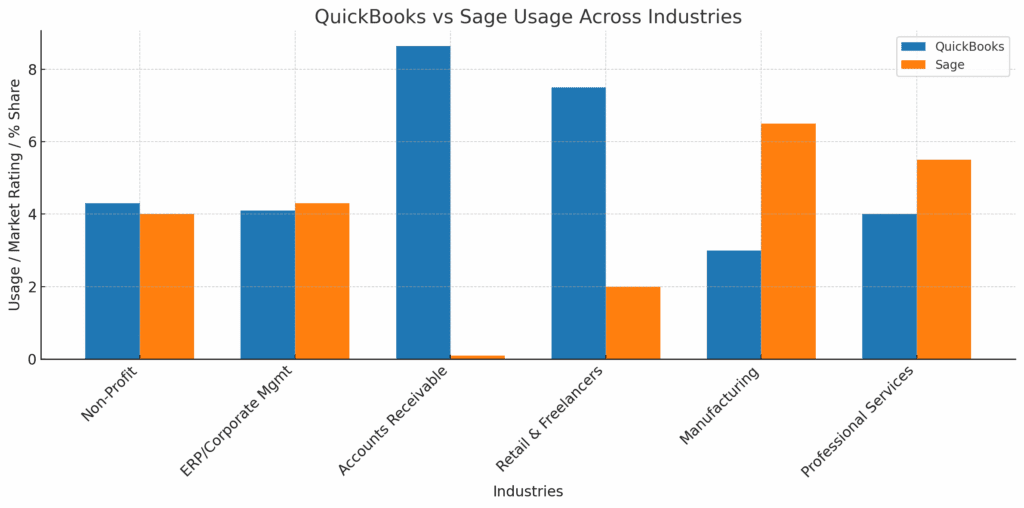
Pricing Comparison Between Sage and QuickBooks
Sage Business Cloud starts around $25/month but scales up quickly with advanced modules. Sage 50cloud (desktop + cloud) starts at $57.17/month (as of 2025). But both Sage & QuickBooks can be hosted on cloud with 3rd party provider like OneUp Networks (provided you own the software license) with cost savings as their plan starts from $35.99/user/month. Free migration and free trial are also included in the service.
Integration & Ecosystem
QuickBooks integrates with 650+ business apps, including payroll, CRM, and e-commerce platforms. Meanwhile, Sage integrates with industry-specific tools, ERP systems, and offers API access for custom solutions—key considerations in the Sage 50 vs QuickBooks Pro discussion.
OneUp Networks helps you host Sage or QuickBooks with unmatched reliability and support.
Real-World Example
Firm A manages multiple real estate investment companies. Each entity requires separate books, consolidated reporting, and advanced job costing. Therefore, Sage is the clear winner here. Its multi-company management, customizable reporting, and project tracking save hours each month.
In contrast, Firm B focuses on small business clients—restaurants, freelancers, and local shops. QuickBooks shines for these clients. Its ease of use, affordable plans, and strong mobile app make bookkeeping and tax prep a breeze.
Pros and Cons at a Glance in Sage vs QuickBooks
| Platform | Pros | Cons |
|---|---|---|
| Sage | Deep customization, advanced features, multi-entity | Steeper learning curve, higher starting price |
| QuickBooks | User-friendly, affordable, massive app ecosystem | Limited advanced features in lower tiers, less suited for complex needs |
Frequently Asked Questions (FAQ) on Sage vs QuickBooks
- Which is better for small businesses—Sage or QuickBooks?
QuickBooks is generally preferred by small businesses due to its intuitive interface, affordable pricing, and robust support for standard accounting needs. - Can Sage or QuickBooks handle multi-entity accounting?
Sage excels at multi-entity and multi-currency management, making it ideal for firms with complex structures. QuickBooks supports multi-entity in its higher-tier plans, but with less depth. - Can Sage or QuickBooks handle multi-entity accounting?
Between Sage 50 vs QuickBooks Pro, Sage excels at multi-entity and multi-currency management, making it ideal for firms with complex structures. QuickBooks supports multi-entity in its higher-tier plans, but with less depth. - Are both platforms cloud-based?
Yes, both offer cloud-based solutions. Sage Business Cloud and QuickBooks Online are fully cloud-native, while Sage 50cloud and QuickBooks Desktop can be hosted in the cloud through providers like OneUp Networks. - What about security and compliance?
Both platforms meet industry security standards, including encryption and multi-factor authentication. Cloud hosting with a trusted provider adds another layer of compliance and data protection. - How easy is it to migrate from one platform to the other?
Migration is possible but can be complex, especially with historical data and customizations. Most firms consult with IT experts or cloud hosting providers to ensure a smooth transition. - What is the cost difference?
QuickBooks is more budget-friendly for small businesses, while Sage’s pricing reflects its advanced capabilities. Always consider total cost of ownership, including add-ons and integrations. - Do both offer payroll and tax filing?
Yes, both offer payroll modules and tax filing support, though integration and features may vary by plan and region. - How do I choose between Sage and QuickBooks?
Assess your business’s complexity, growth plans, and specific needs. For simple, fast bookkeeping—choose QuickBooks. For advanced, scalable accounting—choose Sage.
Conclusion
Cloud hosting your accounting software with OneUp Networks ensures 99.99% uptime, bank-level security, and seamless remote access for your team and clients. Both QuickBooks and Sage are industry leaders in accounting software, but their strengths cater to different business profiles. QuickBooks is the go-to for small businesses and firms seeking simplicity and speed. Meanwhile, Sage is the powerhouse for complex, multi-entity organizations needing deep customization and advanced features.
Whichever you choose in the Sage 50 vs QuickBooks Pro debate, cloud hosting amplifies the benefits—offering flexibility, security, and peace of mind.