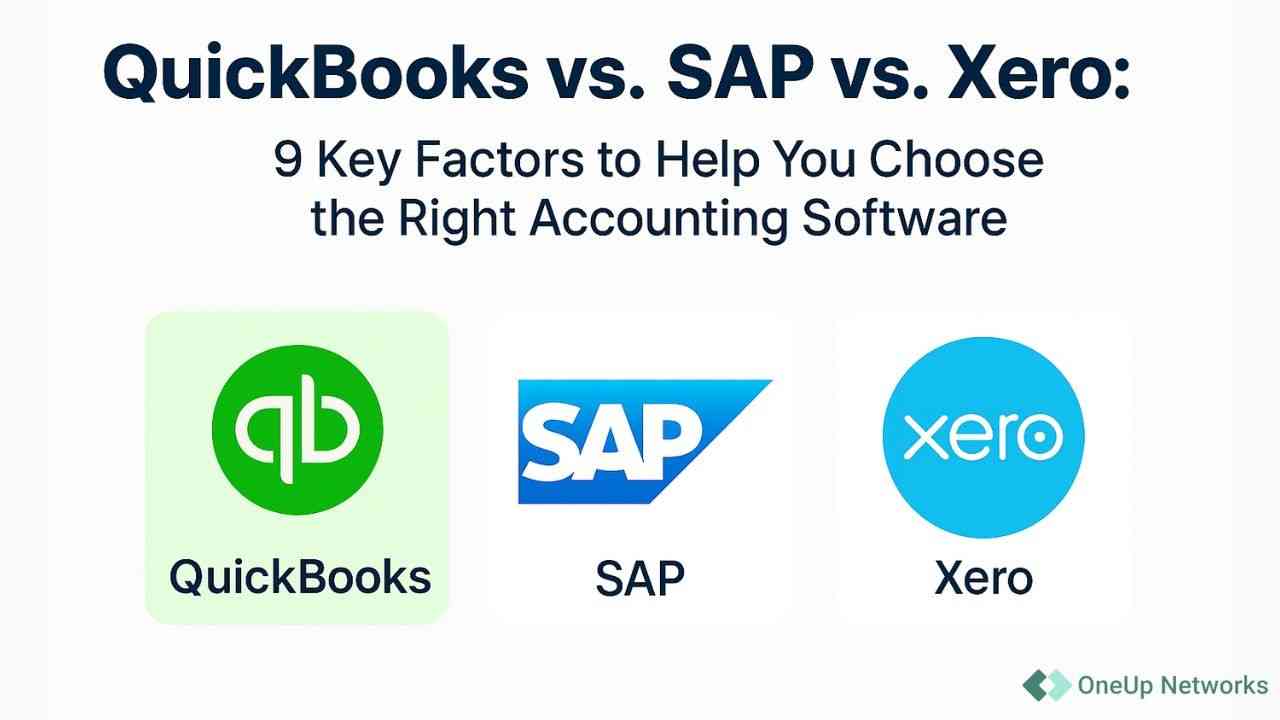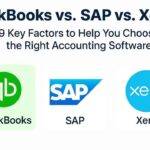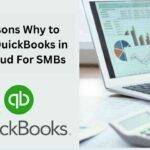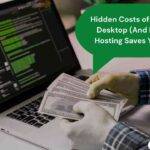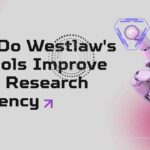For decades, QuickBooks vs SAP vs Xero have stood out as three of the most widely used accounting software platforms—each designed for different types of businesses and financial needs. From small business owners managing day-to-day operations to growing enterprises seeking full-scale ERP solutions, choosing the right accounting software can significantly impact efficiency, compliance, and scalability.
This guide breaks down the 9 key factors that differentiate QuickBooks, SAP Business One, and Xero, helping you make an informed choice. We’ll look at usability, automation, reporting, integrations, pricing, and real-world applications to determine which platform best fits your business goals.
Key Takeaways
- QuickBooks, SAP Business One, and Xero are three leading accounting software platforms tailored for different business needs.
- Choosing the right accounting software impacts efficiency, compliance, and scalability for businesses of all sizes.
- QuickBooks is ideal for small to medium-sized businesses, while SAP targets larger enterprises needing ERP integration and Xero supports global remote teams.
- Key factors include user-friendliness, pricing, automation, integrations, and compliance for each platform.
- Ultimately, QuickBooks remains a practical choice for most U.S. SMBs, balancing usability with robust financial capabilities.
What is QuickBooks?
QuickBooks is an accounting software package developed by Intuit, designed primarily for small and medium-sized businesses. It offers both cloud-based and desktop versions, enabling users to track income and expenses, automate invoicing, manage payroll, and organize all financial information in one place. QuickBooks is known for its user-friendly interface, scalable features, and seamless integrations with many popular business tools—making it especially popular among US-based firms and small business owners.
What is SAP Business One?
SAP Business One is an enterprise resource planning (ERP) solution built for small and mid-sized organizations, integrating accounting, financial management, inventory, sales, purchasing, and customer relationships into a single system. Unlike standalone accounting software, SAP Business One streamlines all business processes, automating tasks like journal entries, accounts receivable/payable, and bank reconciliation. Its real strength lies in uniting operations and financial data for more informed decision-making and improved productivity.
What is Xero?
Xero is a cloud-based accounting software platform originating from New Zealand, designed for businesses of all sizes—from startups to established enterprises. The software focuses on online collaboration, real-time financial visibility, and seamless integration with over a thousand business apps. Xero simplifies day-to-day financial operations with features like invoicing, expense tracking, payroll (outside the US), bank reconciliation, inventory management, and robust multi-currency support, making it a favorite for remote teams and global SMBs.
Comparison to QuickBooks, SAP and Xero
Understanding the Key Accounting Software Platforms: QuickBooks, SAP Business One, and Xero
QuickBooks, SAP Business One, and Xero are three leading accounting software platforms, each tailored to different business needs, scalability requirements, and user preferences. Understanding how they work helps businesses choose the best solution for streamlined financial management, compliance, and growth.
1. User-Friendly Interface and Accessibility
Intuitive Design:
QuickBooks was designed for business owners—not just accountants. Its clean, modern interface simplifies complex financial tasks, reducing the learning curve for beginners and saving valuable time.
Flexible Access Options:
Businesses can choose between QuickBooks Online (cloud-based) and QuickBooks Desktop Hosting versions, giving them the flexibility to manage finances from anywhere or maintain on-premise control as needed.
2. Comprehensive Accounting and Financial Features
Advanced Reporting and Customization:
QuickBooks delivers powerful reporting tools with customizable dashboards, enabling real-time financial tracking and decision-making. Users can tailor reports for specific departments, clients, or timeframes with ease.
Robust Inventory Management:
Compared to Xero’s basic inventory system and SAP’s complex enterprise tools, QuickBooks offers balanced, easy-to-use inventory tracking—perfect for retailers and eCommerce businesses.
Integrated Payroll Solutions:
With built-in payroll support, QuickBooks automates salary processing, tax calculations, and compliance. Integration with Intuit Payroll ensures accuracy and reduces HR workload.
3. Automation and Efficience
Automated Bank Feeds:
QuickBooks automatically imports and categorizes bank transactions, minimizing manual data entry and reducing the risk of human error.
Smart Expense Management:
Users can snap and upload receipts directly from the mobile app, allowing the software to automatically match them to expenses. This saves time and simplifies reimbursements and tax preparation.
Recurring Transactions:
For businesses with regular invoices or bills, QuickBooks allows automated recurring payments—enhancing cash flow consistency and efficiency.
4. Collaboration and Customer Support
Accountant Collaboration:
QuickBooks is built for seamless collaboration. Accountants can log in securely to review books, prepare taxes, or assist clients in real-time without disrupting operations.
24/7 Customer Support:
Unlike Xero, which relies on ticket-based email support, QuickBooks offers live chat, phone assistance, and an extensive knowledge base—ensuring help is always available when it matters most.
5. Integration Ecosystem
QuickBooks supports integration with over 750 third-party applications, including popular tools like Shopify, PayPal, Square, HubSpot, and TSheets.
While Xero boasts a slightly higher integration count (over 1,000), QuickBooks’ partnerships are deeply embedded within the U.S. business ecosystem, offering smoother compatibility for American companies.
6. U.S. Market Alignment and Compliance
GAAP Compliance and Tax Tools:
QuickBooks is fully aligned with Generally Accepted Accounting Principles (GAAP) and offers built-in U.S. tax preparation tools—features that make it especially suited for domestic businesses compared to Xero’s international focus or SAP’s enterprise-level design.
Trusted by Professionals:
QuickBooks remains the industry standard among American accountants, CPAs, and bookkeepers. Its widespread adoption ensures seamless collaboration and easier hiring or outsourcing for financial tasks.
7. Practical Comparison: QuickBooks vs. Xero vs. SAP
| Feature/Criteria | QuickBooks | Xero | SAP (Business One / ByDesign) |
|---|---|---|---|
| Ease of Use | High (intuitive, SMB-focused) | Moderate | Low (complex, enterprise-oriented) |
| User Limit | Up to 40 (tiered plans) | Unlimited | Varies, built for large teams |
| Inventory Management | Advanced, real-time | Basic | Advanced but complex |
| Payroll Integration | Built-in + third-party | Third-party (e.g., Gusto) | Built-in, enterprise-level |
| Reporting & Customization | Advanced, flexible | Good, less customizable | Extensive, requires expertise |
| Customer Support | 24/7 live chat & phone | Email-based only | Slower, enterprise-level |
| U.S. Tax Compliance | Strong | Moderate | Strong but excessive for SMBs |
| Market Focus | SMBs, accountants | Global SMBs | Large enterprises |
8. Real-World Use Cases
Small Business Example:
A U.S.-based retail company uses QuickBooks to track inventory, manage payroll, and automate bank reconciliations—all from one intuitive dashboard.
Accounting Firm Example:
A CPA firm managing multiple clients uses QuickBooks’ accountant portal for streamlined collaboration, reporting, and tax compliance—saving hours per client each month.
9. Limitations of Competitors
Xero:
While Xero offers unlimited users and strong global currency support, it lacks certain advanced U.S. tax tools, offers limited customer support, and has less robust inventory and time-tracking features.
SAP:
SAP’s accounting solutions are designed for large enterprises. They are powerful but too complex and costly for most SMBs. Implementation and maintenance require specialized IT expertise—resources many small businesses don’t need.
FAQs: QuickBooks vs SAP vs Xero
The main difference between QuickBooks vs SAP vs Xero lies in business size and complexity.QuickBooks suits small to mid-sized businesses, SAP fits large enterprises needing ERP integration, and Xero caters to global startups and remote teams.
For most U.S.-based small and medium businesses, QuickBooks offers the best balance of affordability, simplicity, and U.S. tax compliance.However, Xero can be a good choice for startups with global clients.
No, SAP Business One includes accounting features, it’s often too complex and costly for small businesses. It’s better suited for growing companies that need advanced ERP integration and scalability.
For accountants and bookkeepers, QuickBooks is preferred due to its accountant tools, reporting features, and U.S. compliance. Xero is great for collaborative, cloud-based work, while SAP is ideal for firms serving enterprise clients.
Consider your business size, budget, compliance requirements, and growth goals.
QuickBooks suits most U.S. SMBs, Xero fits global startups, and SAP serves complex, growing enterprises.
Conclusion
When comparing QuickBooks, SAP, and Xero, it’s clear that each platform serves a distinct business audience:
- QuickBooks – Ideal for U.S.-based small and medium-sized businesses that need a user-friendly, feature-rich accounting solution with strong tax compliance and automation.
- Xero – Best for global or remote teams, offering strong collaboration tools, multi-currency features, and extensive integrations.
- SAP Business One – Designed for larger or fast-growing organizations that need comprehensive ERP functionality, deep customization, and enterprise-grade reporting.
Ultimately, the right choice depends on your business size, budget, and operational complexity.
For most SMBs in the U.S., QuickBooks remains the most practical and efficient choice—balancing ease of use with robust financial capabilities. However, Xero and SAP excel for businesses with global operations or advanced enterprise requirements.
Empower Your Business with OneUp Networks
At OneUp Networks, we specialize in delivering secure, scalable, and high-performance cloud solutions for businesses of all sizes. From QuickBooks and accounting application hosting to managed IT services, data backups, and cybersecurity, our goal is to simplify your operations and keep your business running smoothly—anytime, anywhere.
Here’s how OneUp Networks can support your growth:
- Contact Us: Connect with our team to learn how we can enhance your workflow and boost security.
- Book a Demo: Explore our hosting and IT infrastructure solutions in action and see the benefits firsthand.
- Start Your Free Trial: Experience the reliability and performance of OneUp Networks with a 15-day free trial.
- Chat with an Expert: Talk to our specialists to identify the right cloud or IT solution for your business.
Take your business to the next level with OneUp Networks—your trusted partner for cloud hosting, data security, and IT innovation.
Also Check Out These Related Articles:
- QuickBooks Vs Xero Accounting: Which One is Better?
- QuickBooks Desktop FAQs: Guide to Resolving QuickBooks Queries
- Are SMBs the Easiest Target for Hackers? Here’s the Smarter Defense.
- QuickBooks Online vs QuickBooks Desktop: Which is Best for Your Accounting Needs?
- 7 Reasons Why Leasing QuickBooks Is a Smarter Choice for Small Businesses Seeking Scalable Solutions