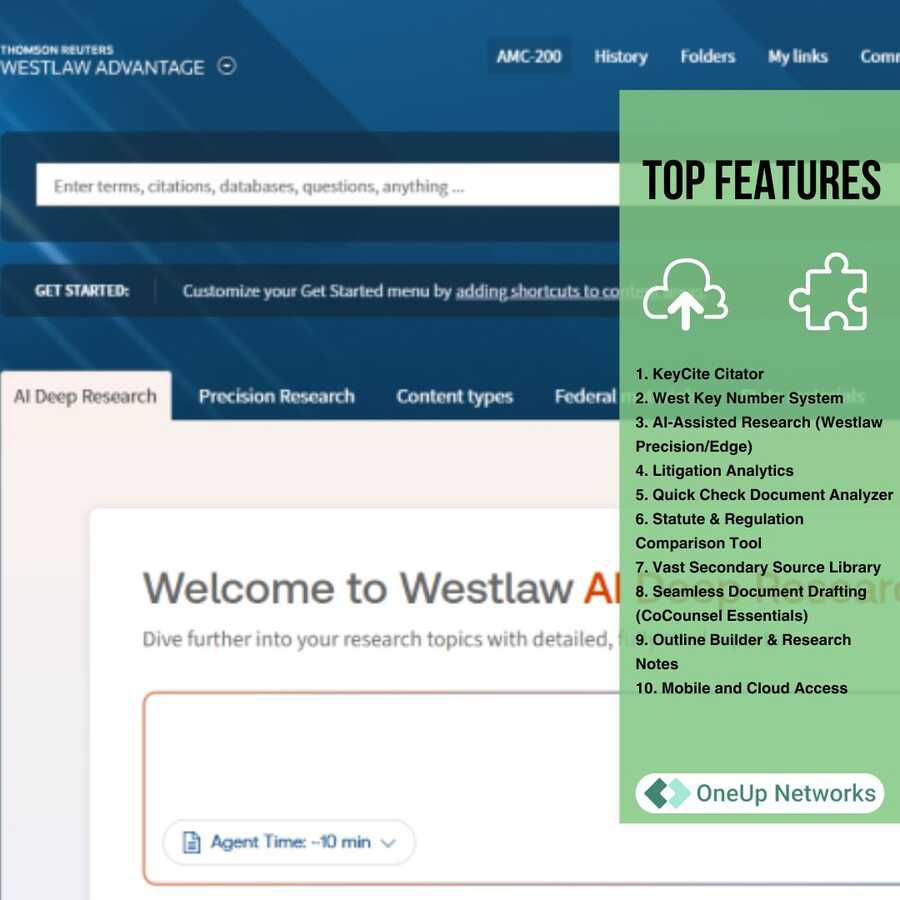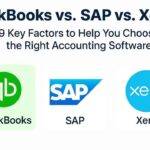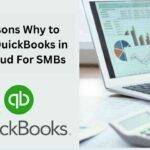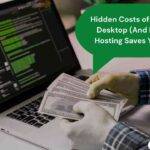Introduction: Are You Tapping Thomson Reuter Westlaw’s Full Power?
Feeling stuck with outdated legal search methods? Did you know 84% of US law firms run on Westlaw—and the ones leveraging its latest features win more cases, spend less time researching, and deliver more value to clients? If legal research feels slow or risky, it’s time to upgrade your workflow.
What Makes It the Gold Standard?
Westlaw, powered by Thomson Reuters, is the US legal industry’s leading online research platform. Used by over 9,400 firms—including 100% of US law schools and nearly half the AM Law 100—Westlaw offers the deepest U.S. primary and secondary law library, AI insights, and unmatched document reliability.
Westlaw isn’t just for massive firms—its flexible pricing and intuitive interface mean any legal professional can supercharge their research and case prep, whatever their budget or practice size.
Top 10 Westlaw Features Lawyers Should Know
1. KeyCite Citator
- Instantly validates if a case, statute, or regulation is still “good law.”
- Detects negative history with AI-powered “Overruling Risk” to flag hidden dangers in your citations.
- Essential for bulletproof briefs and avoiding embarrassing courtroom errors.
2. West Key Number System
- Most granular classification of U.S. law.
- Lets you pinpoint precedent and filter caselaw with precision.
- Superior to generic keyword searching for complex matters.
3. AI-Assisted Research (Westlaw Precision/Edge)
- Lets you ask legal questions in plain English for direct, reliable answers.
- Synthesizes large case sets, suggests relevant authorities, and highlights what competitors may have missed.
4. Litigation Analytics
- Get actionable insights on judges, courts, lawyers, and law firms.
- Use dashboards to spot win rates, damage awards, and track case timelines.
- Optimize your litigation strategy with real data—no guesswork.
5. Quick Check Document Analyzer
- Upload drafts, pleadings, or briefs; receive an instant report on missed or contrary authority.
- AI “reads between the lines” so you never get blindsided by opposing counsel.
6. Statute & Regulation Comparison Tool
- Instantly compare historical and current versions of laws.
- Saves hours for tax, regulatory, and compliance practitioners.
7. Vast Secondary Source Library
- Access over 2,400 U.S. treatises—more than any competitor.
- Locate expert commentary, practice guides, and encyclopedias for every legal area.
8. Seamless Document Drafting (CoCounsel Essentials)
- Draft, review, and analyze legal docs directly inside Microsoft Word.
- Real-time insights, citations, and automated formatting tied to Westlaw’s content.
9. Outline Builder & Research Notes
- Drag-and-drop research results into logical, shareable outlines.
- Organize key findings fast—perfect for busy tax and finance attorneys.
10. Mobile and Cloud Access
- Research anywhere with Westlaw’s mobile interface login.
- Secure, reliable, and built for today’s hybrid legal teams.
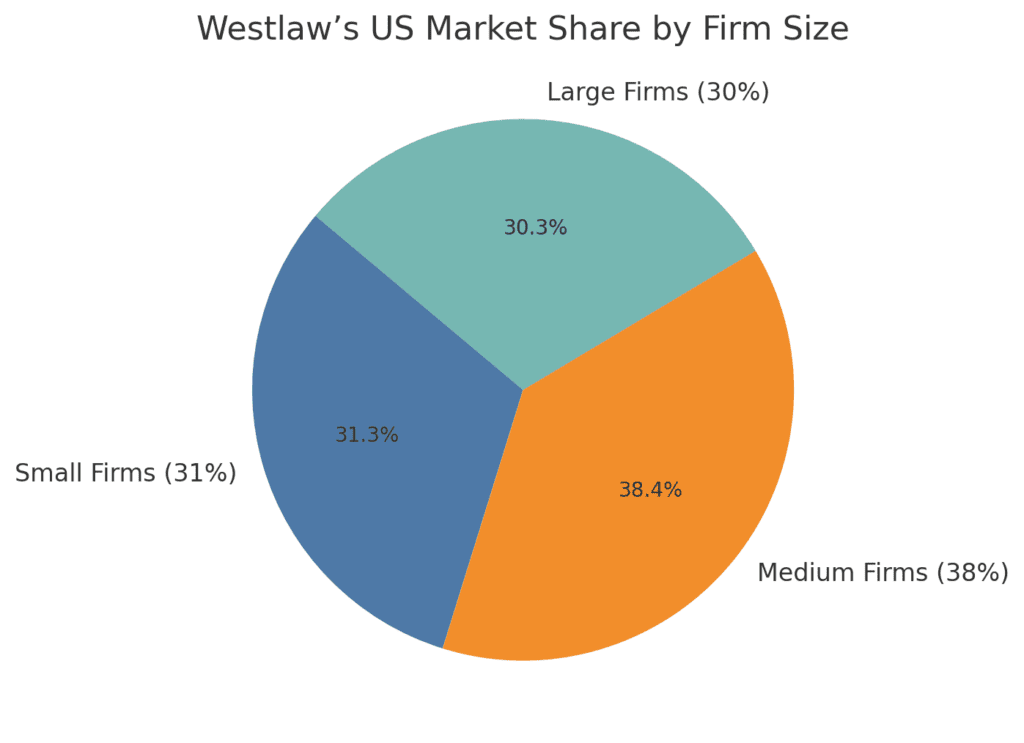
Comparison Table: Westlaw vs Competitors
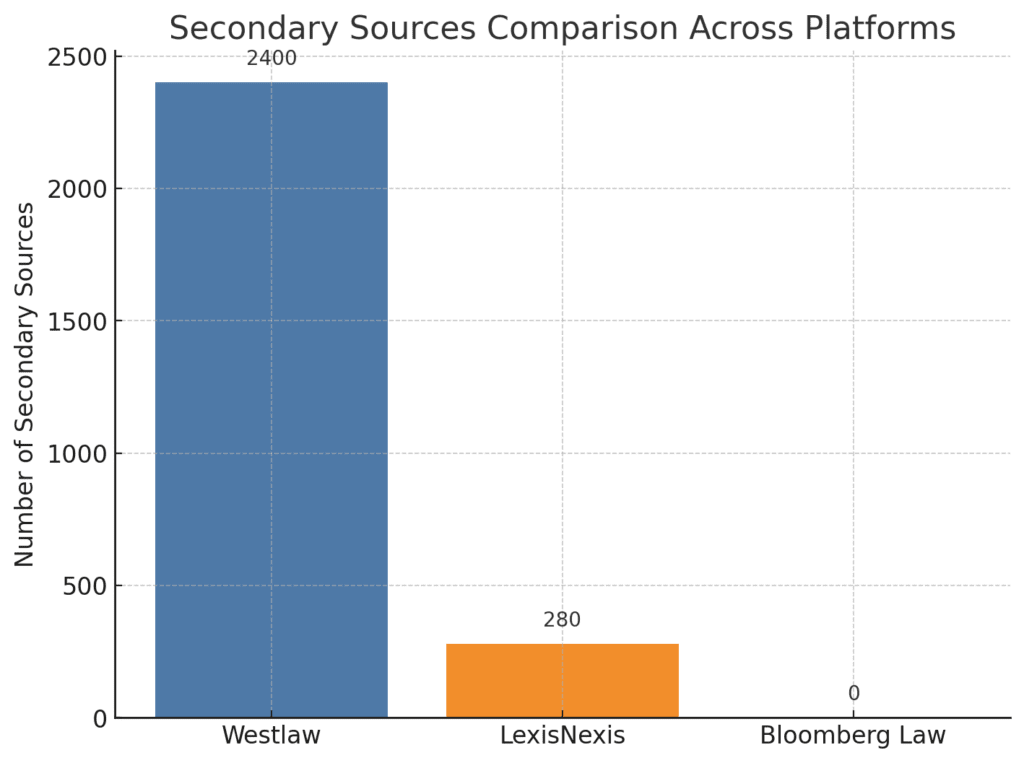
Why Westlaw Matters for Accounting, Tax, and Finance Law
For CPAs and financial/legal pros, it’s robust secondary sources, statute comparison, and KeyCite keep research bulletproof—across IRS disputes, SEC regulatory changes, and ever-evolving tax codes. Litigation Analytics and document analysis are strategic advantages for high-stakes audits and compliance cases.
Expert Insight
“As a legal IT consultant, clients ask how to reduce research mistakes and boost efficiency. Westlaw’s advanced AI tools, like KeyCite Overruling Risk and Litigation Analytics, are not ‘extras’—they’re competitive necessities. Lawyers who leverage these get faster, better, and safer results. In today’s high-risk legal landscape, that’s a gamechanger.”
— OneUp Networks Trusted Cloud Consultant
FAQs on Thomson Reuters Westlaw
It is the industry standard for online legal research, case law retrieval, and legal document validation in the US.
Yes, Westlaw’s Precision and Edge platforms allow plain-English queries, making it easy for new users.
KeyCite is consistently ranked as the most accurate legal citator, flagging overruled or bad law instantly.
Yes, Westlaw’s login Quick Check feature scans and validates citations, uncovering missing or negative authority fast.
Westlaw has a far larger treatise library, more intuitive workflows, and superior citation validation. Lexis offers deep discounts to large firms, but smaller firms often prefer Westlaw’s transparent pricing.
Yes, with unmatched statute tracking, secondary sources, and compliance cross-references, it’s ideal for tax and finance attorneys.
This TR product offers a range of subscriptions, often more affordable for small and mid-size firms compared to competitors.
Yes, Westlaw login provides secure cloud and mobile access for research on the go.
Looking to future-proof your law firm’s research? Westlaw’s latest features deliver speed, security, and insight few platforms can match. For true cloud hosting that delivers these tools seamlessly to your team anytime, anywhere—OneUp Networks is your trusted partner.
Read Also:
- QuickBooks Enterprise Hosting | Cloud Hosting
- Struggling with Tax Software? See How Thomson Reuters Solves Your Biggest Challenges!
- Navigating Tax Law Changes with Checkpoint Edge and UltraTax Hosting
- Sage vs QuickBooks : Which Accounting Software Will Supercharge Your Firm?
- Is QuickBooks POS Being Discontinued?
References:
Thomson Reuters Westlaw Platform Overview