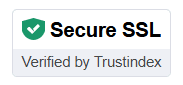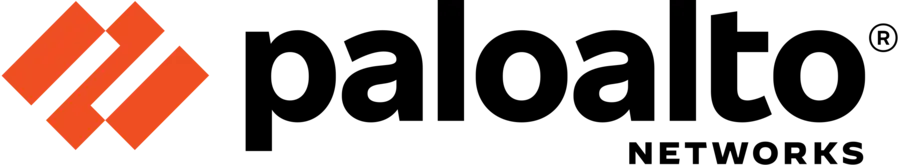Our Expertise, your solution
Why OneUp Networks for QuickBooks Hosting?
Opt for HTML5 access compatible with popular browsers such as Chrome and Edge, or utilize remote desktop-based access to hosted QuickBooks environment, ensuring flexibility and convenience tailored to your needs.
Elevate and secure your business operations into a secure workplace where you can collaborate, store data, and access all your business applications with peace of mind. Enjoy robust security measures, seamless integration, and efficient workflows.
With QuickBooks remote desktop, streamline your workflow by spending less time troubleshooting technical issues, allowing you to focus on your core business activities and maximizing productivity and efficiency.
Access Remote QuickBooks Safely: Entrust your QuickBooks hosted Solutions with top-tier security measures, safeguarding your financial data against cyber threats and unauthorized access, ensuring peace of mind for you and your business's sensitive information.
Benefit from intelligent threat detection mechanisms that continuously monitor your QuickBooks Web hosting Services environment for potential security threats, providing proactive protection against cyberattacks and data breaches, ensuring the safety of your financial data.

Enjoy peace of mind knowing that your QuickBooks data is securely backed up with automated backup systems, providing redundancy and data recovery options in the event of data loss or corruption, ensuring continuity of business operations and data integrity when you host QuickBooks in the cloud.
Enhance the security of your Quick Books Web hosting with multi-factor authentication, adding an extra layer of protection beyond passwords, ensuring that only authorized users can access your financial data, bolstering overall security and peace of mind.